Quick Search#
With the help of the “Quick Search” widget, you can create a filtered item list based on the criteria of workspace/project, item type, and condition.
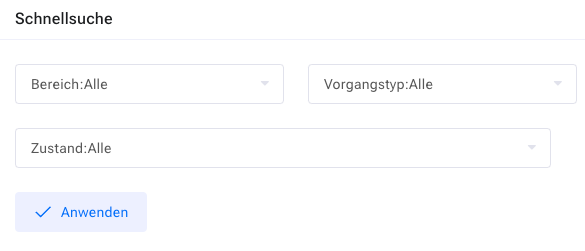
This widget has no configuration other than the parameters set by the user.
With the help of the “Quick Search” widget, you can create a filtered item list based on the criteria of workspace/project, item type, and condition.
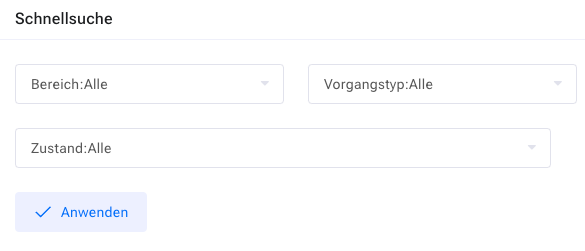
This widget has no configuration other than the parameters set by the user.