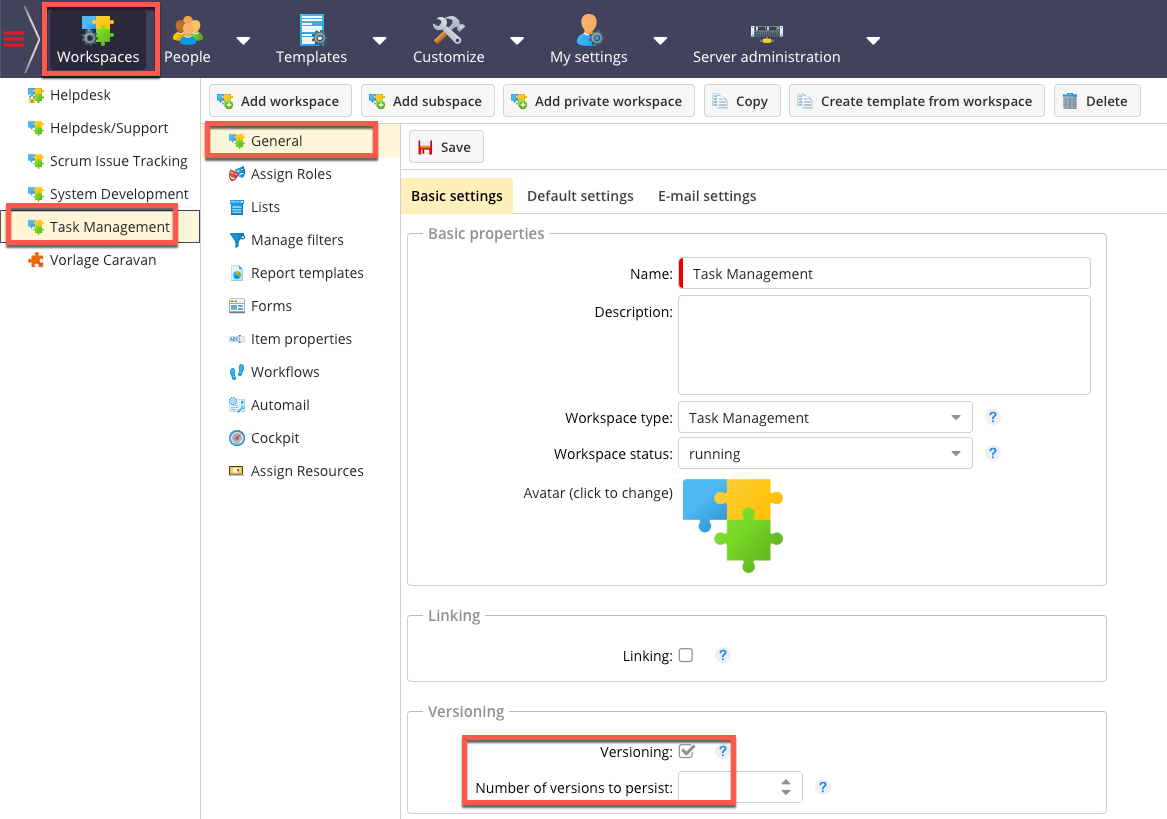Process Descriptions#
An important component of every quality management system are the process and procedure descriptions, as well as the internal standards of a company. These documents must be accessible to all participants at all times, be subject to an approval process, and be under version control. In multinational companies, it should be ensured that these documents are available in multiple languages.
It is also very helpful if document templates for important, repeatedly produced documents are available, such as a project manual, a requirements document, or a specifications document.
It must be possible to keep different document versions in parallel, e.g.
the current valid and released version
a previous version
a new, not yet released version
All these features are fulfilled by Allegra. Allegra is therefore well suited for the comprehensive description of processes, procedures, and standards in connection with a quality management system.
Implementation#
For managing process descriptions, it is advisable to create a dedicated area type in which document folders, documents, and document sections are activated as process types.
Step 1: Configure workspace type with versioning#
In the first step, enable the “Versioning” feature for the corresponding area type.

Implicit versioning means that subordinate processes of a document automatically receive a new version when the document itself gets a new version. Typically, this affects document sections and embedded processes. New versions of such processes can then not be directly (explicitly) created but only indirectly via the (explicit) creation of a new version of the parent document.
Step 2: Configure process types for versioning#
In the second step, determine for the workspace type and the corresponding process types which process attributes should be versioned and by which method (explicitly or implicitly).
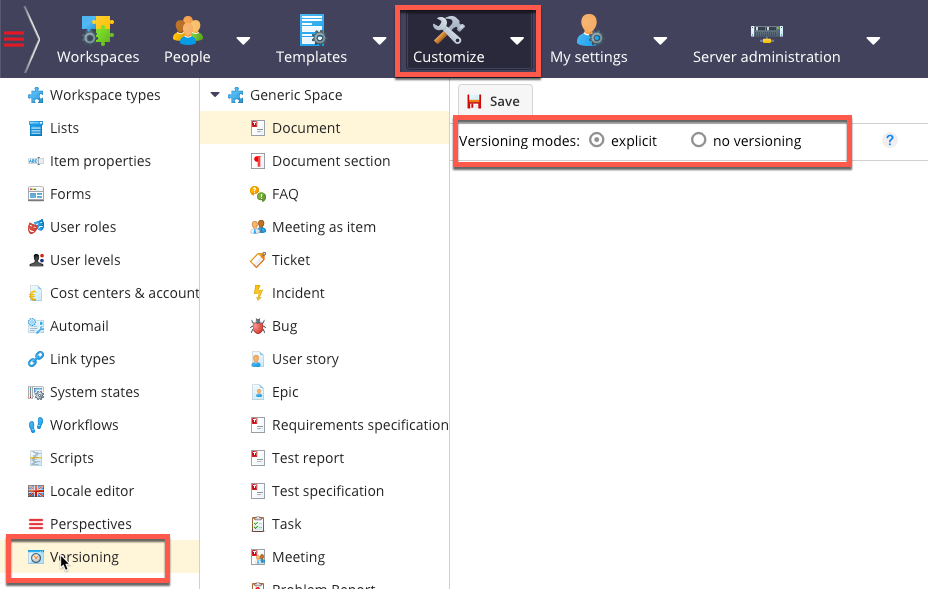
The implicit versioning means that subordinate processes of a document automatically get a new version when the document itself gets a new version. Typically, this affects document sections and embedded processes. New versions of such processes can then not be directly (explicitly) created but only indirectly via the (explicit) creation of a new version of the parent document.
As with other settings, the versioning settings are inherited down to the more specific configurations.
Step 3: Configure workspace for versioning#
In the last configuration step, enable versioning for a specific workspace.