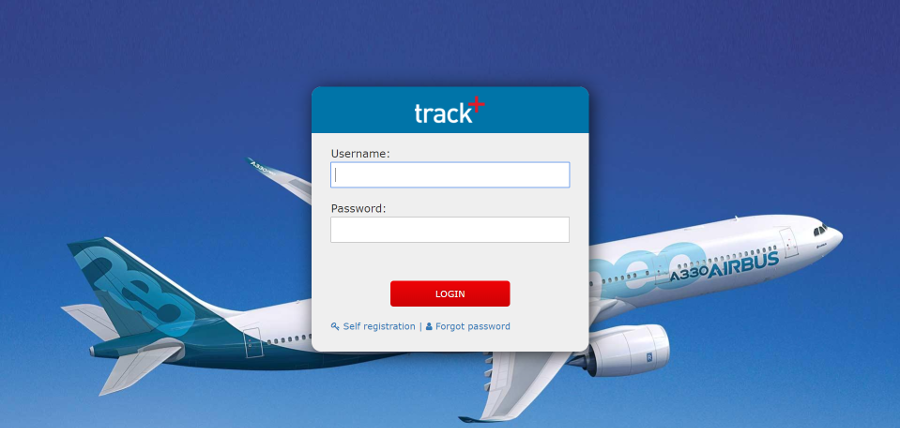Enabling SSO for Allegra#
Go back to Allegra to enable SSO and setup additional CAS configuration.
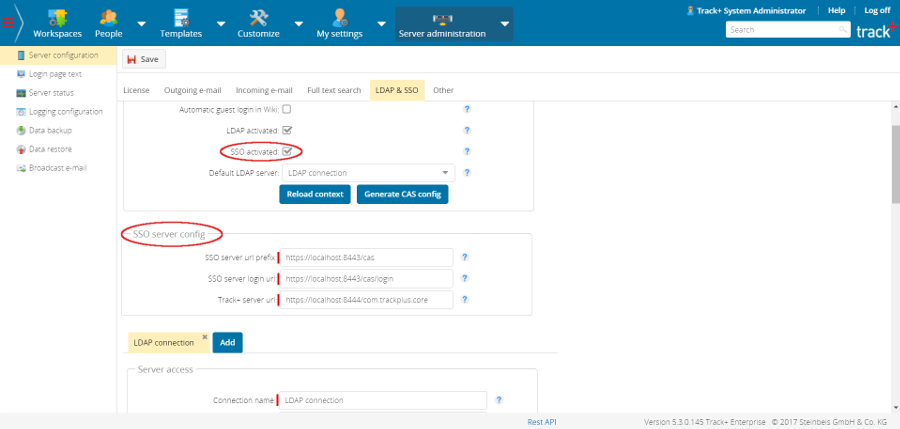
After saving the configuration please click the “Reload context” button. This will take several seconds. This action will restart your application. After everything is done the CAS login page is shown. Through this page you can access your Allegra and other configured services.