Online Help Server Configuration#
By default the Allegra online help is retrieved from a public Allegra documentation server. This requires access to company external URLs which in some cases might not be allowed by a companies’ policy due to security reasons.
This chapter describes how to configure Allegra such as to host the online help on your own server.
Obtaining the Documentation Packages#
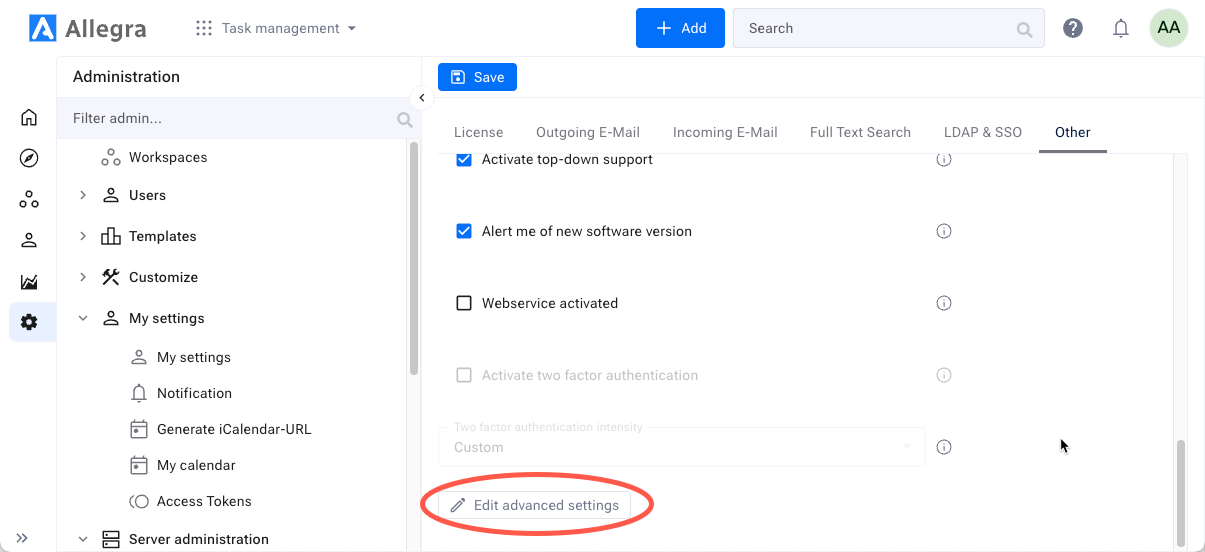
Extended settings#
To obtain the documentation packages do the following:
Login to Allegra as system administrator
Open Administration perspective
Open Server Administration
Open Server configuration
Open Other tab
Click on the “Download online help” button
Install the package on your documentation server in a directory that is accessible from the outside via https://your-doc-server.com/doc-root-dir.
Edit Advanced settings
Change the following properties:
# extServices.conf.url=...
onlineHelp.url.de=https://your-doc-server.com/doc-root-dir/de
onlineHelp.url.en=https://your-doc-server.com/doc-root-dir/en
restAPIDoc.url=https://your-doc-server.com/doc-root-dir/restapi
and save it. The English online help will then be accessible at https://your-doc-server.com/doc-root-dir/en/8.0 for version 8.0.
Note
It may be helpful to install the help under the same domain as the Allegra system itself to avoid CORS issues.
Terms of Use and Privacy#
You can provide links to your terms of use and privacy statements. To that end follow the steps 1 to 5 in the previous section. Then edit the advanced settings as follows:
privacy.url.de=https://url-of-your-privacy-page-in-German
privacy.url.en=https://url-of-your-privacy-page-in-English
privacy.url.fr=...
privacy.url.it=...
termsOfUse.url.de=https://url-of-your-termsOfUse-page-in-German
termsOfUse.url.en=https://url-of-your-termsOfUse-page-in-English
termsOfUse.url.fr=...
termsOfUse.url.it=...
All settings are updated when you save them and once a day.
