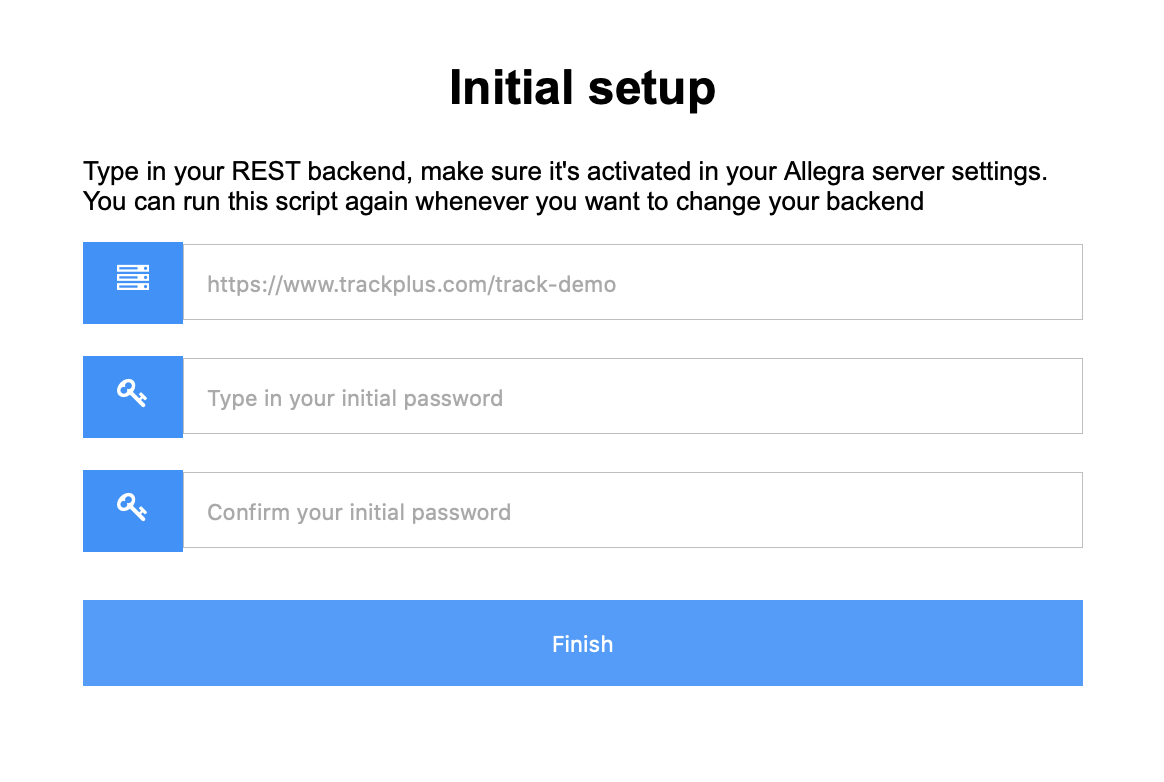Step 4: Initial setup#
Go to the desired Allegra SD URL, such as https://www.yourdomain.com/service-desk/. You will be redirected to the initial setup page.
Enter your Allegra backend URL and a password. Remember the password, as you will need it later for configuration changes and updates.
You can also edit the config.php file directly.