Allegra SD update#
You can update your Allegra instance after the initial setup, by running the update script https://www.yourdomain.com/service-desk/update.php. You will be prompted to enter your password. The update does not affect your configurations and leaves your images folder untouched.
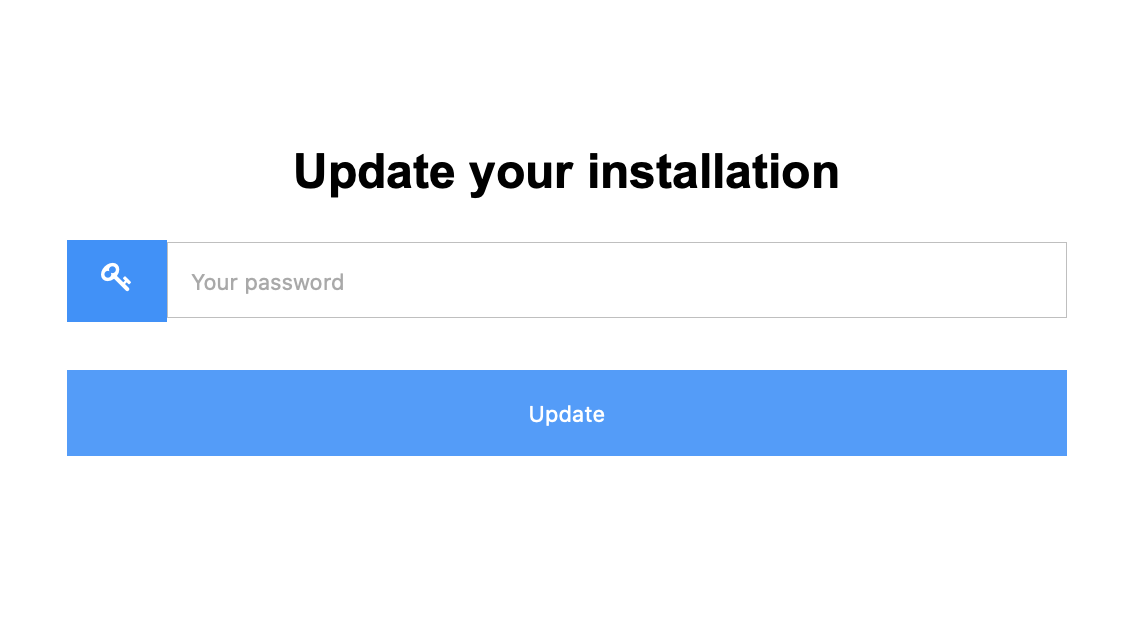
The following directories and documents are not overwritten by the update:
images
documents
customStyles.css
footer.php
header.php
config.php
Hint
Please make sure that your firewall settings do not block the download from our website.
