Workspace Filters#
In the left navigation area of the item browser, at the top is the tree with the workspaces and possibly phases/sprints you have access to.
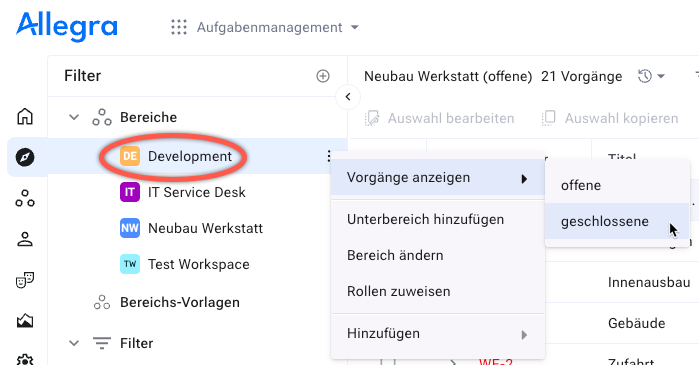
By clicking on a workspace, all unarchived or undeleted items are displayed in the right navigation area.
The context menu allows you to limit the set of items to all open items or all closed items. What “open” or “closed” means is determined by the status flag of the item state.
