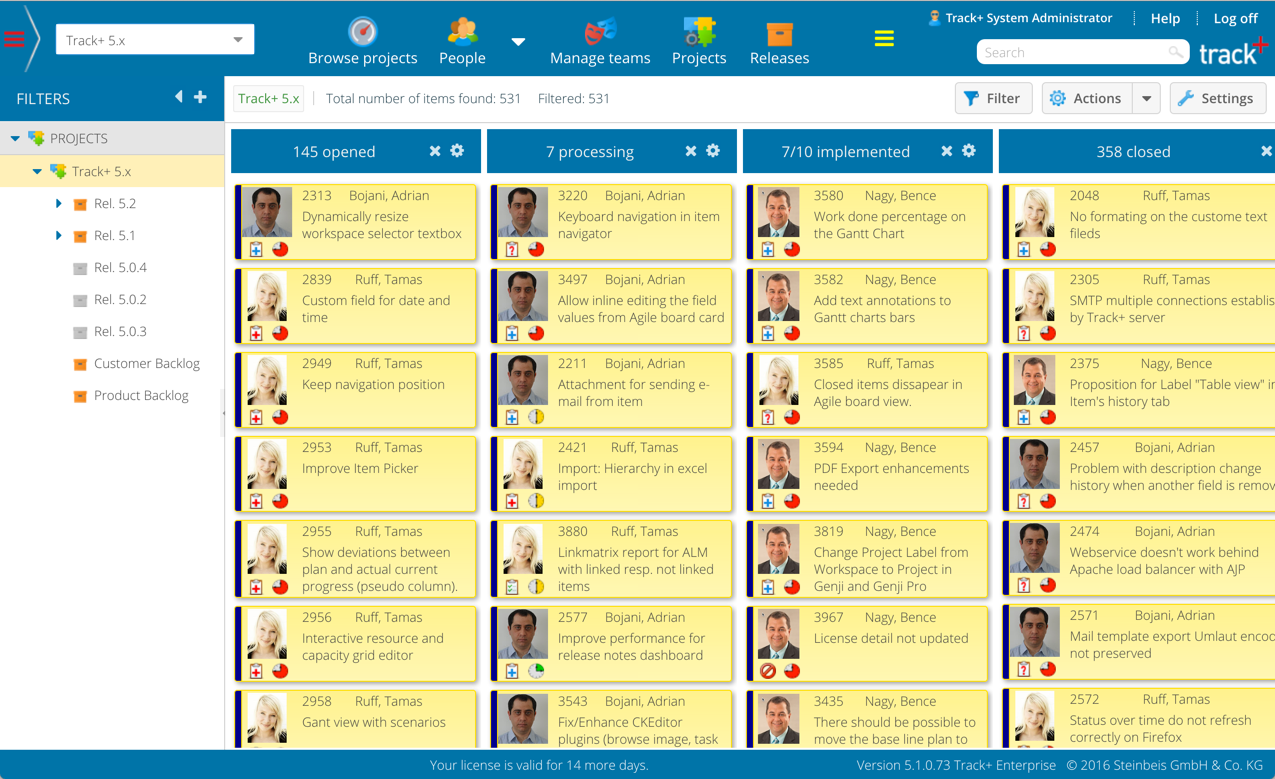Using the Task Board#
The Task Board presents items intuitively. With drag-and-drop, you can change the responsible person, status, priority, and much more.
You can configure the card layout by right-clicking on a card, then “Configure card layout”.
The color of the bar on the left side of each card is controlled by the style field of the filter used to select the items.
You can define the column type via the “Settings” button at the top right.
You can move items between columns or drag them to a new sprint, release, or backlog.
You can limit the number of items that you can place in each column via the small wheel at the top left of each column header.