Item Context Actions#
In the item overview, you can perform many actions by right-clicking on one or more items.
You can directly perform actions on the items shown in the item overview by right-clicking on the item number. This way, you can quickly change an item, add a comment, or change the status.
Right-click on the item number of the item you wish to change. A context menu will open.
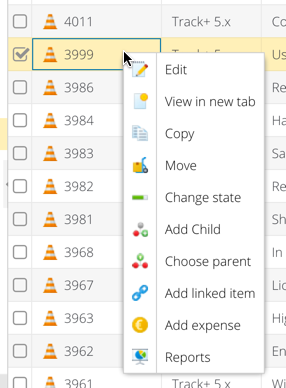
Select the desired action.
You will be taken directly to the corresponding form where you can make the desired changes. After you have saved the item, you will return to the item overview.
