Accounting Reports#
With Allegra, you can record work and expenses that arise when moving items through a workflow. The recording is done at the item level. This section explains how you can retrieve accounting information.
There are a number of predefined reports that can be used to obtain accounting information from the Allegra system. It is possible to expand this list of reports with custom reports. In this section, we will describe the accounting-related reports in Allegra.
To access accounting reports, click on the “Reports” button in the main toolbar. Open one of the folders “Private”, “Project” or “Public”. Select the desired report and click on “Create Report”.
A typical use case for accounting reports are monthly timesheets. Allegra makes it easy to select the current or previous month as the reporting period.
Moreover, it is possible to choose any period by offering a start and end date.
You can specify whether you want to consider only expenses caused by yourself or other user expenses. Access to other user expenses can be restricted depending on the roles you have in a project.
A number of filter criteria are available that you can set before creating your report.
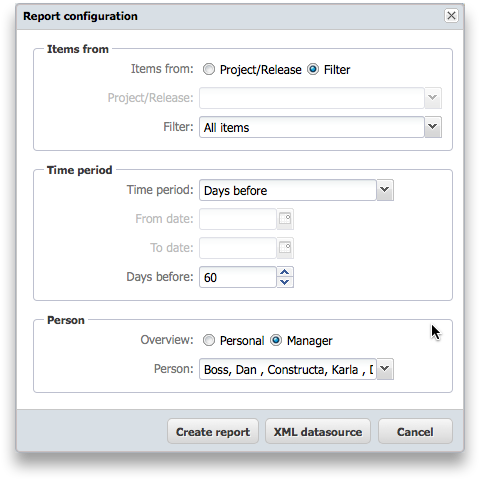
In your filter, you can consider
Projects; Cross-project reporting is possible
Departments
Users who have entered expenses (if you are authorized to do so)
Cost centers
Accounts
For example, you could run a report on expenses made by users who belong to a certain department. Or you could limit a report to a specific account, e.g. if you have assigned a single account to each of your customers. In addition, you can use any other filter you like.
This report lists the expenses grouped by group, which are grouped by project, and in a project, which is grouped by accounts. Expenses are accumulated in the reporting period, it is not visible when exactly and what was made for the expenses.
This report groups the expenses first by the project, then by cost center, then by account and then by person. Expenses are accumulated in the reporting period, it is not visible when exactly and what was made for the expenses.
This report groups the expenses first by the project, then by invoice and then by person. Expenses are displayed with details, i.e. each time or money expenditure is recorded with the item it has made and a brief description, as entered.
This report is particularly useful as a detailed worksheet that can be made accessible to the customer as a work and cost report.
