Item Attribute Configuration#
All item attributes have some common properties and attribute-type-specific properties.
Attribute Name#
Each attribute has a name. This name is used in the full-text search index. If an attribute name is changed, this change is always global, even for attributes that were derived or overridden at the workspace, workspace type, or item type level.
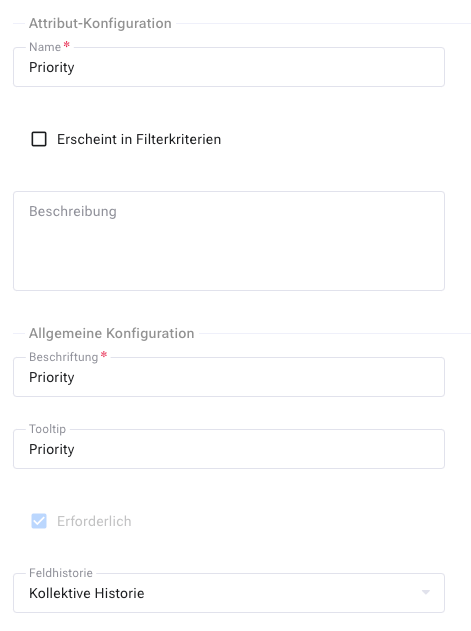
Common Attribute Properties#
You can change the name, but keep in mind that it might be used elsewhere in the system, such as in report templates.
Attribute Type#
Each attribute has an attribute type like “simple selection list” or “long text.” You can only change the attribute type to a limited extent to ensure that no data is lost.
Custom attributes are not automatically displayed in the user interface. You must explicitly place them on at least one input form for them to be visible to users.
Filter Manager#
Attributes can explicitly appear in the filter manager. This is mainly useful for selection lists.
Invalid and Required Attributes#
Attributes can be marked as invalid or required. Invalid attributes can no longer be selected from the attribute selection list when managing input forms. They are still in the database but can no longer be used when designing new forms.
If an attribute is defined as required, users must enter information for this attribute when creating an item. If they do not enter information, an error message is displayed. The “required” attribute only applies to item creation.
Attention
It is possible to create problematic configurations that prevent users from creating new items. If an attribute is marked as “required” but does not appear on the associated input form for that workspace and item type, the user cannot create an item.
Label and Tool-Tip#
Each item attribute has a label and a tool-tip. The label appears in the user interface. The tool-tip property is displayed as a tool-tip. All these labels can be localized in the locale editor (and are localized in the default delivery).
History#
You can specify for each attribute whether its change history should be kept at all, individually, or together with other attributes. If collective history is chosen, it becomes very difficult to perform evaluations over time later. For states, for example, a dedicated history is recommended.
For each attribute, the history can be disabled, e.g., for data protection reasons.
