Handling Incoming Emails#
The Allegra system can read emails from mailboxes (POP3 and IMAP) and either create new items or add comments to existing items.
You can connect the Allegra system centrally for the system with one email account. You can also assign an email account to each workspace. Allegra will behave like any other normal email client such as Outlook, Lotus, or Thunderbird towards the email server.
If desired, Allegra can read emails from a mailbox and either create new items or add comments to existing items. When creating new items, the subject becomes the item title, the body of the email becomes the item description, and all attachments are attached to the item. You can control who can create items via emails.
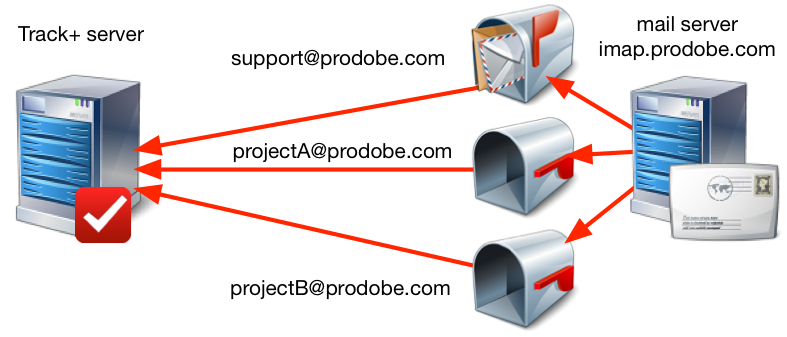
Based on markers in the subject line, Allegra can recognize if an item already exists. In this case, the email is added as a comment to the existing item. The process upon receiving an email is explained below:
A cron job starts the processing.
The email configuration is checked. If there are severe errors, they appear in the log and, if possible, as a response email.
If only known senders are allowed, messages from unknown senders are rejected.
The sender’s address is checked against the pattern of allowed email addresses in the server configuration, tab “Incoming Emails”. This pattern is also used for project-specific email boxes, even if the system mailbox is turned off. To set the pattern, you must temporarily enable incoming email, but you can disable it again afterward.
The subject line is checked; it must not be empty.
Standard email error codes are checked. Such emails are discarded without comment.
The email is processed with the Groovy script
EmailGuardScript.The email is processed with the Groovy script
EmailActivityScript.If the sender’s address is known in Allegra as a user, the sender is set as the author. Otherwise, depending on the configuration, a new user is created and set or the “guest” user is set as the author.
CC entries of the email are set as editors or readers according to the properties:
item.emailReceived.addCcAsEditor=true
item.emailReceived.addCcAsReader=true
