The Earned Value Method#
The earned value method or Earned Value Management (EVM) is a technique to objectively measure project progress. In Allegra, EVM is used so that you can always get a conservative but very reliable statement about deviations from the planned effort and schedule.
Every item needs three properties to support EVM:
Planned Value (PV, Planned): Amount of planned work (BCWS). This is the estimated total amount of work time to complete the item.
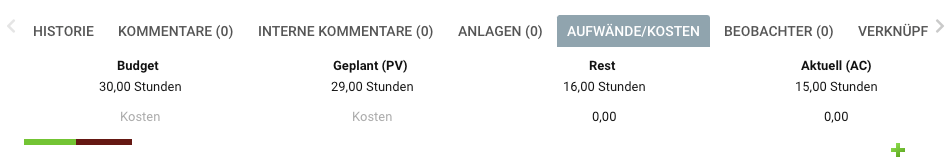
Earned Value Method in Allegra#
Actual Work Time (AC, Actual): the work time spent so far
Estimated Remaining Work (ERW, Rest): the estimated amount of work to complete the item. At the beginning, this value is equal to the planned value.
There are two derived parameters:
Earned Value (EV): also known as budgeted work time (BCWP). This is a certain percentage of the planned value. In the simplest case, the value is zero, as long as the item is not completed, and it is equal to the planned value when the item is completely done. The earned value is independent of the actual amount of work performed.
Actual Planned Value (APV): This is the sum of the actual costs (AC) plus the estimated remaining work (ERW).
If you observe the three values for PV, AC and EV over time, you get early indications of delays and effort overruns.
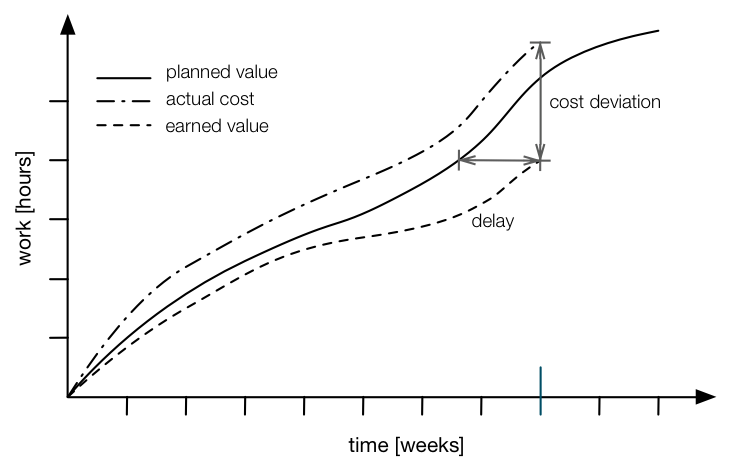
An Earned Value Diagram#
This method is advantageous if you only book the earned value upon complete completion of an item. During the work, the earned value remains at zero. With a sufficiently detailed project structure, a realistic, conservative progress overview and a reliable projection of the end state is obtained.
In the Gantt view, a progress bar shows the degree of completion (CG) of an item. The anticipated situation of when an item is completed is calculated from the estimated remaining runtime and the actual costs as CG = actual costs / actual value.
The degree of completion for higher-level items is calculated as SUM (ACi / SUM (APV)), where ACi are the actual efforts for each non-collective item and SUM (APV) is the sum of all actual planned values for all non-collective items.
To get an Earned Value Report, go to Task Management > Reports > Earned Value Chart.
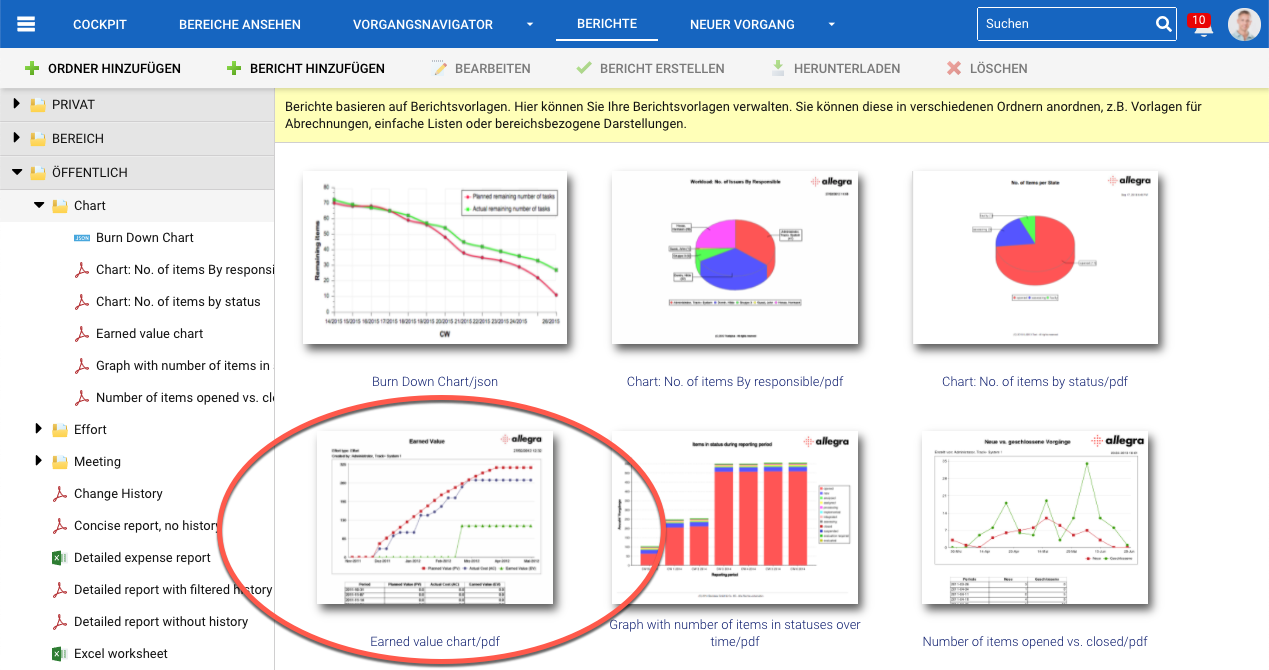
Earned Value Report#
