Managing Scrum Teams#
Before anyone can perform any tasks in a workspace or project, they must be assigned at least one role in that workspace. Each role comes with a set of permissions that allow changing items, creating new items, or altering certain item attributes.
Select Manage Teams in the main toolbar.
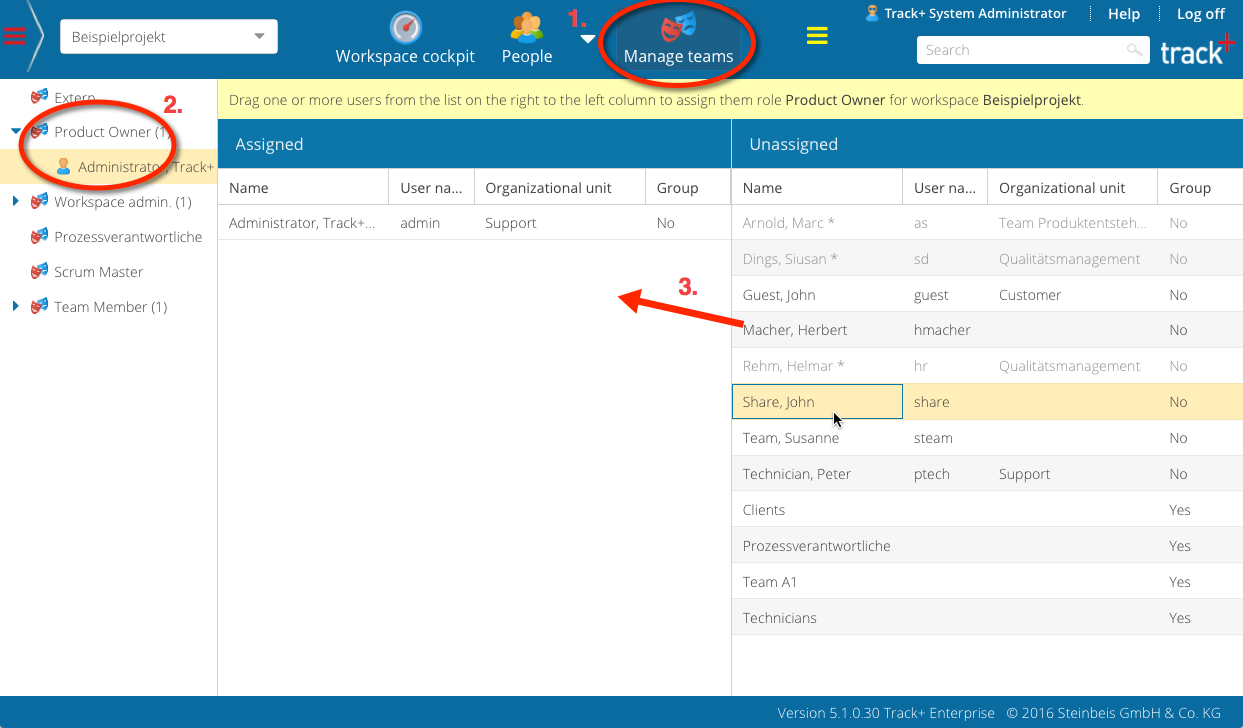
Choose a role to which you want to assign users in your project. Drag & drop users from the far-right column to the column on the left. To remove an assignment, drag users from the “Assigned” list to the “Available” list. You can use filters to limit the users you see by right-clicking on the column headers.
You have now added users to your project team.
