System Information and License Data#
Allegra controls the licensing via a license key. The license key is bound to the IP address of your server. The “Server Information and License” tab contains information about the server software version, the database schema version, and the IP addresses.
To access the server information and the licensing page, switch as system administrator to the administration. Then select Server Management > Server Configuration.
A user interface appears with a number of tabs, as shown below.
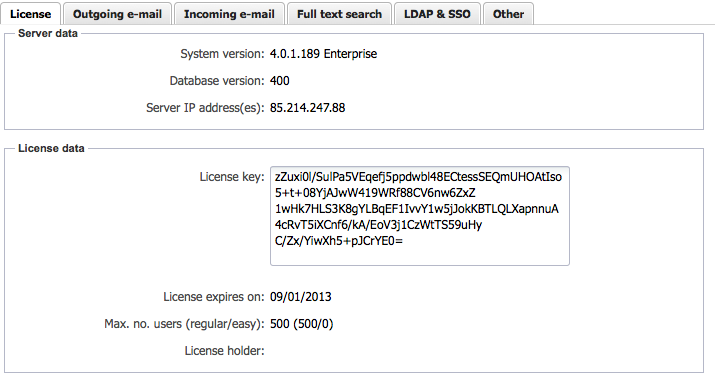
On the first tab, you can copy the license key into the corresponding field and save it. The number of users and the expiration date of the license key are displayed in the area below the text field.
The licensing system supports a number of functions. The number of licenses for each function is displayed in the lower part of this tab. The “Guest” user should not be deleted, he does not count towards your licenses. You can rename the “admin” user to yourself or another user, it is a regularly usable account.
If you configure more users as guest users than you have in your license, the guest users will be deducted from the number of regular user licenses.
Note
Important: When requesting a license key, make sure you provide one of the IP numbers shown on this tab. Do not use the localhost IP number 127.0.0. or 0: 0: 0: 0: 0: 0: 0. Make sure that you provide the software version displayed in the tab when requesting the license key.
