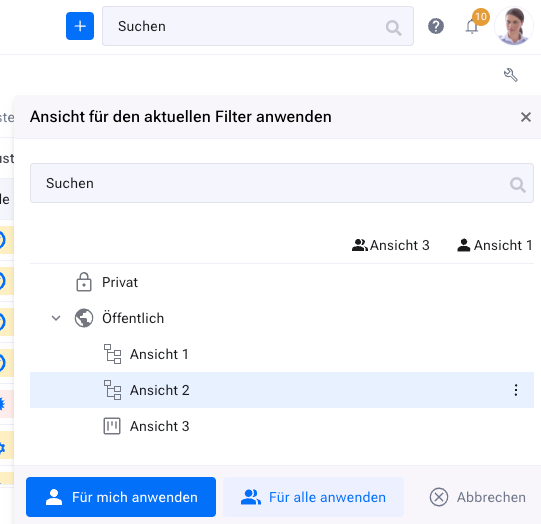Item Browser Views#
The display of items in the right workspace of the item browser we call the “current view”. This view is determined by a filter as well as a base view.
The filter determines which items are shown. The base view determines how the items are shown.
The base view is linked with a view type, such as the tree view or the Agile Board.
To create a base view, configure the item browser according to your preferences, such as the columns to be displayed, possible grouping, sorting etc. Then open the views submenu and save the current view.
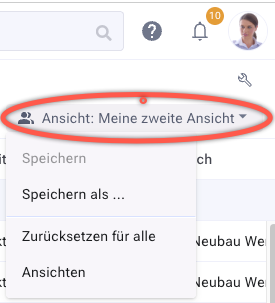
If you have the permission, you can set the view as the default view for the filter for all users or just for yourself. In the following example, view 1 is set for you for this filter and view 3 for all other users, unless they have changed this assignment for themselves personally.