Calendar#
The Calendar widget shows you the start and end dates of a filtered set of items, if they exist.
Configuration#
The Calendar widget must be configured to display something meaningful.
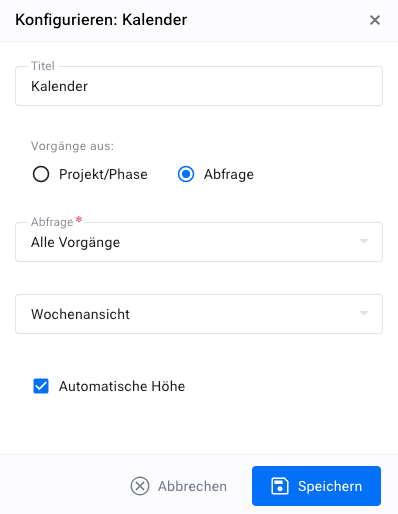
You can change the description of the widget to give the calendar a more precise meaning. This is particularly helpful if you want to create a separate calendar for each project, for example.
You can select which projects and releases you want to consider, or you can use a previously defined filter.
Weekly View#
The weekly view includes a header and the fields for the different days of the week. The header displays the current calendar week. There are two arrow keys on the left and right that allow you to move one week backward or forward. The current day is marked.
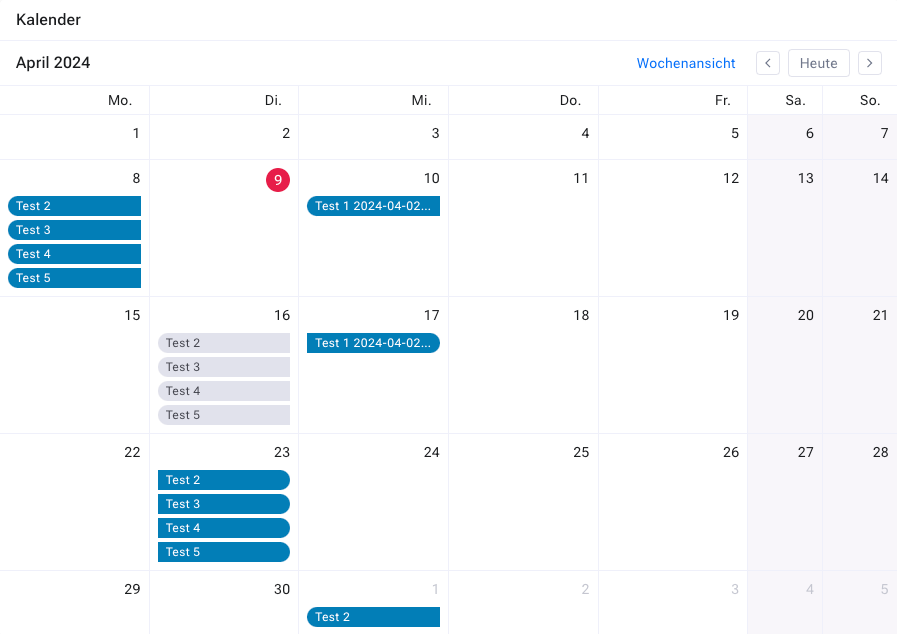
The header contains two more buttons. With the “today” button, you move to the current week and the current day.
With the “Monthly View” button, you go to the monthly view of the current month.
Monthly View#
The head of the monthly view consists of two rows. The first row contains the name of the month, two arrow keys to move one month forward or backward, and two years, the previous and the following year.
The second row contains the day of the week. Each calendar field contains the day and month in abbreviated form.
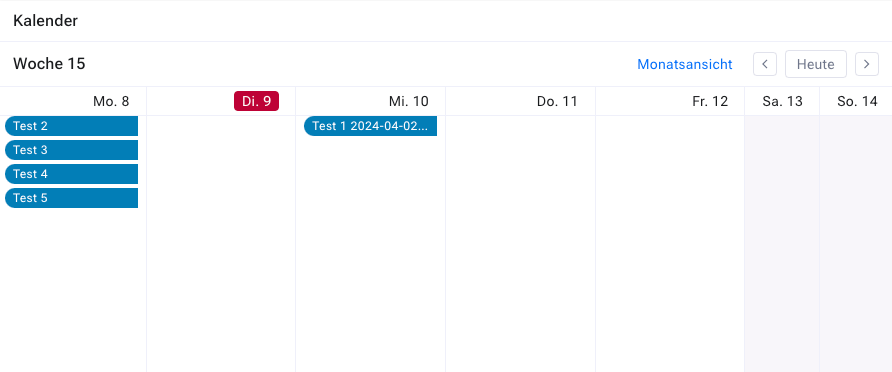
Active Links#
If there is an item that has passed through the calendar’s filter, and this item has a start or end date that falls within the period displayed in the calendar, the item will be displayed there as a link.
The link takes you to the detail view of the corresponding item. If you hold the mouse over the link, more information appears in a tooltip.
