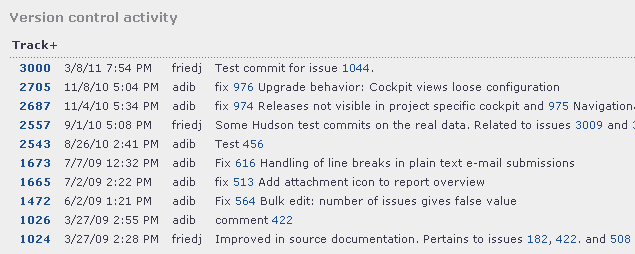Version Control Activities#
This widget allows you to see the last X commits for a series of projects, where you can configure X and the projects to be considered.
Configuration#
Before you can use this widget, you need to configure it. Follow the general procedure described above for configuring a cockpit widget to get to the configuration page for the version control activity stream.
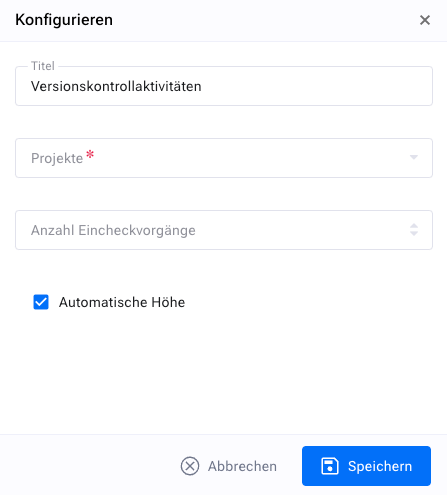
You must select at least one project or release and the number of commits you want to see for each project or release.
Presentation#
The following figure gives you an impression of the version control activity widget.