Deleting Item Attributes#
sysman sysadmin
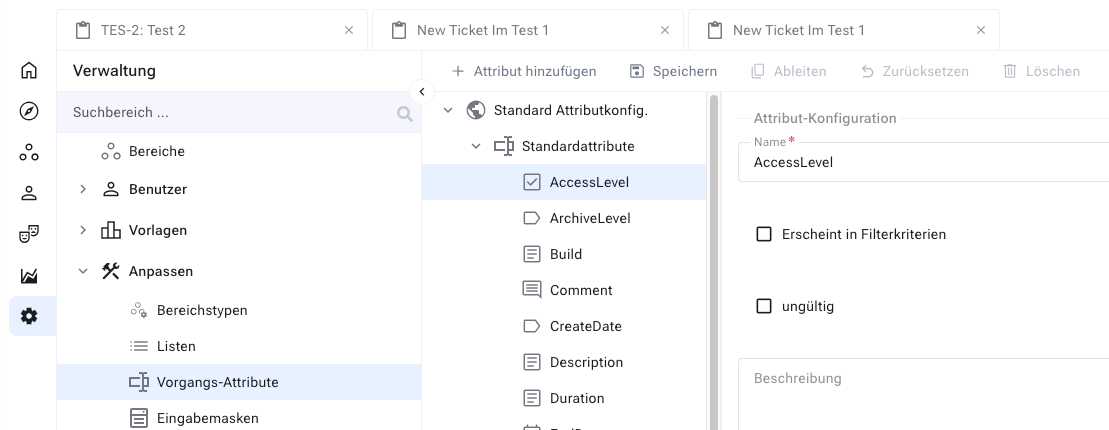
To delete a custom item attribute, select the corresponding attribute.
Use the context menu or the appropriate button in the menu to delete the attribute.
If the attribute is used either on forms or with items, you will be prompted again to confirm the deletion. If you confirm, the attribute will be deleted.
Warning
You will lose all information associated with this attribute!
