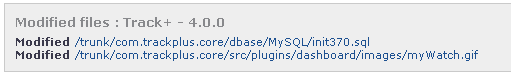Modified Files#
This tile shows you all the files that have been changed for a specific version. This only works if you have connected your version control system with Allegra and when transferring changes to your version control system, you have added the corresponding item numbers in the comment.
Configuration#
Before you can use this tile, you must configure it. Follow the general procedure described above for configuring a tile to get to the configuration page for modified files.
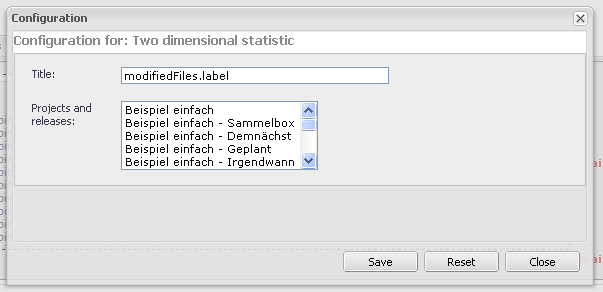
You must select a project or a project combined with a release as a filter. The list of changed files is compiled on the basis of all items of this version that have files that were submitted to version control with these item numbers in the commit text.
Representation#
The following figure gives you an idea of what the file list looks like. If you have a version control web viewer enabled, you can directly switch to the file in the version control repository by clicking on the list entry.