Assign Roles#
wsman sysman sysadmin
Before someone can do something in a workspace or project, at least one role must be assigned to them for that workspace. Roles are associated with permissions such as being able to modify items or create new items.
You must be logged in as a system administrator or system manager, or at least have workspace manager permissions for the workspaces for which you want to assign roles to users.
Note
Tip: We recommend assigning roles to user groups rather than individual users. All users of a group thus receive the associated permissions and the administrative effort becomes smaller.
Note
Tip: You can also assign roles to people in user management or change assignments. Here you can also see for each person, which roles they have received in which workspaces (see Managing Regular Users).
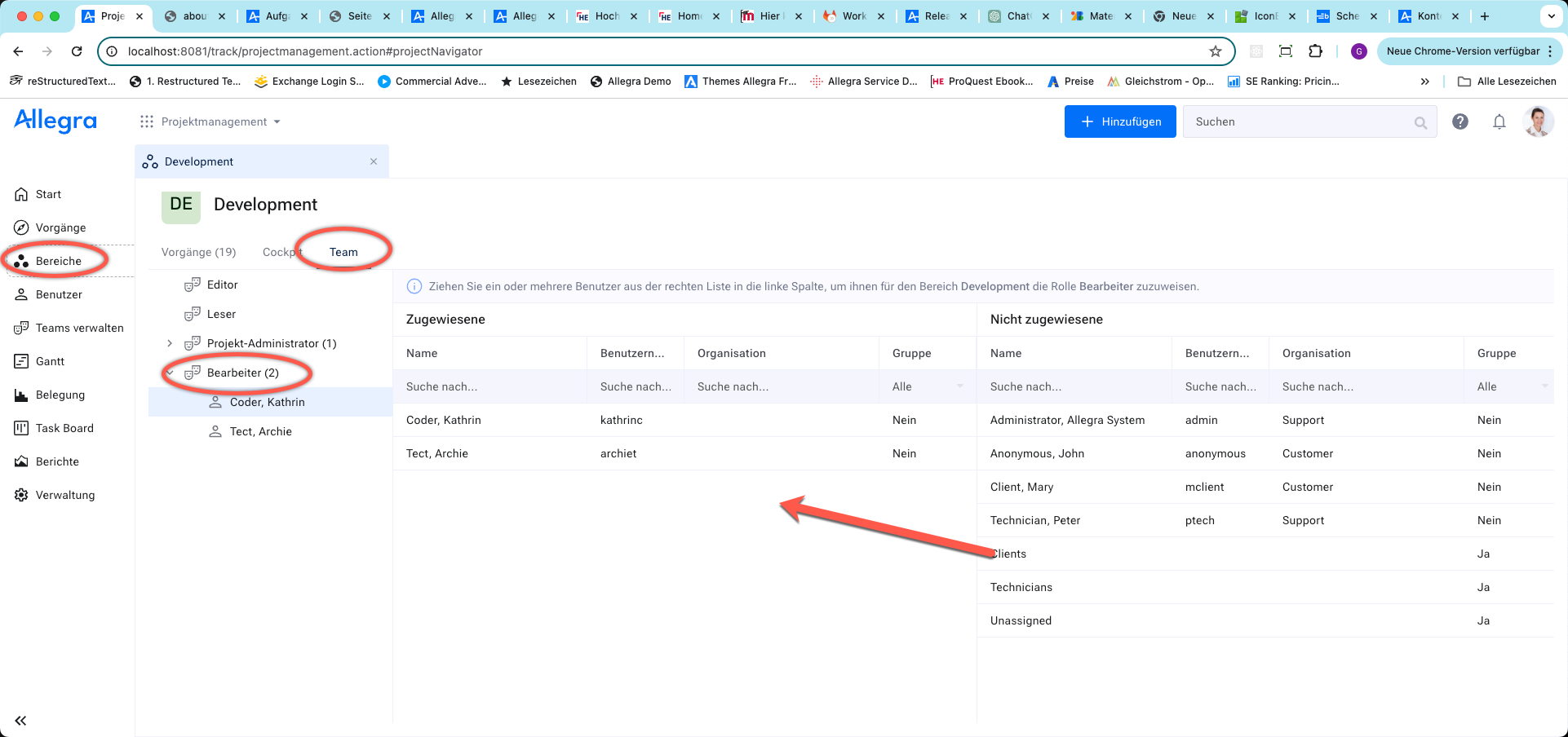
Go to Perspective
Administration>Workspaces.Select the workspace or project in the workspace tree for which you want to assign roles.
Click on Assign Roles in the second navigation column.
Select a role in the third navigation column. Drag the desired people and groups from the people and group list in the far right column “Unassigned” into the column “Assigned”. You can also select multiple entries at the same time.
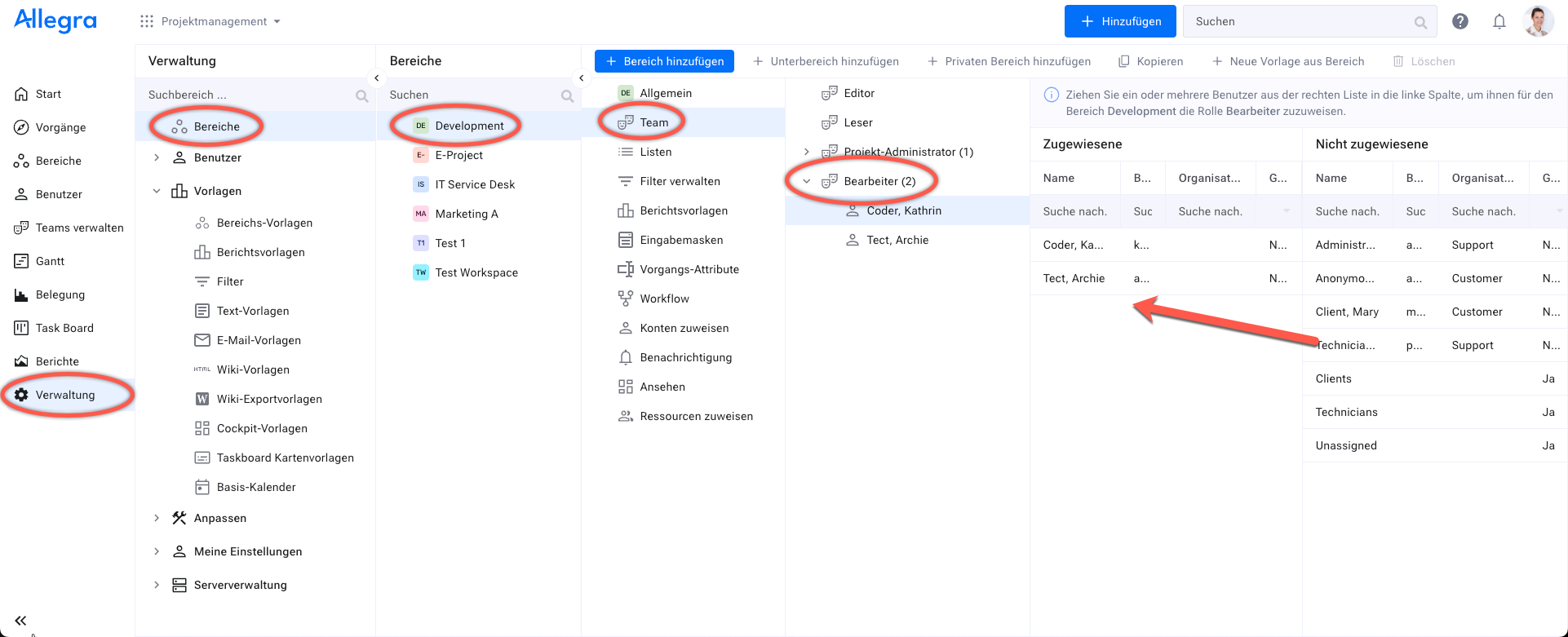
You have now granted the corresponding users the permissions associated with the roles. Only through this does the workspace become visible to these people.
