Wiki Overview#
The Allegra Wiki allows you to make documents accessible to many and to edit them together. Wiki documents can be exported as Word documents based on Word templates or as PDF documents via HTML templates.
To access the Wiki, select the Wiki app. Choose a different app to leave the Wiki.
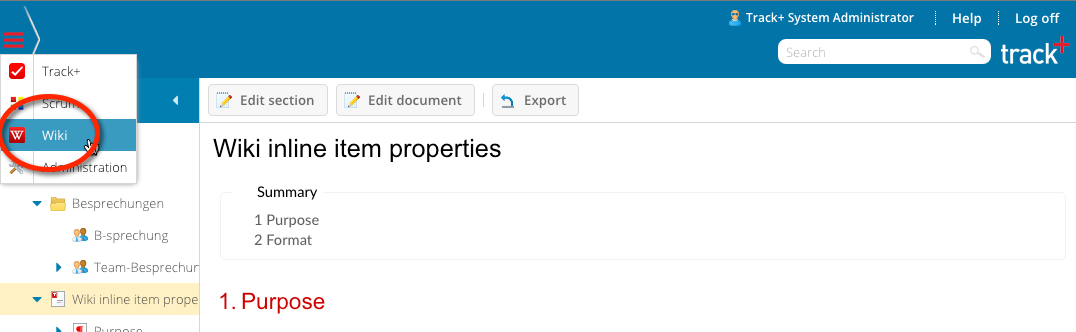
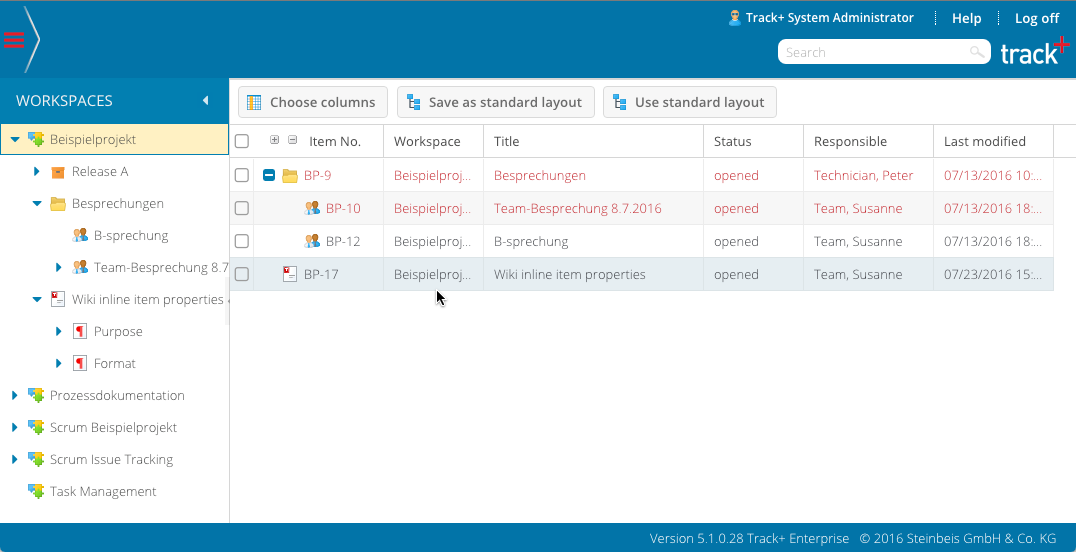
You can organize your Wiki documents in folders. Folders are used to better manage and structure documents.
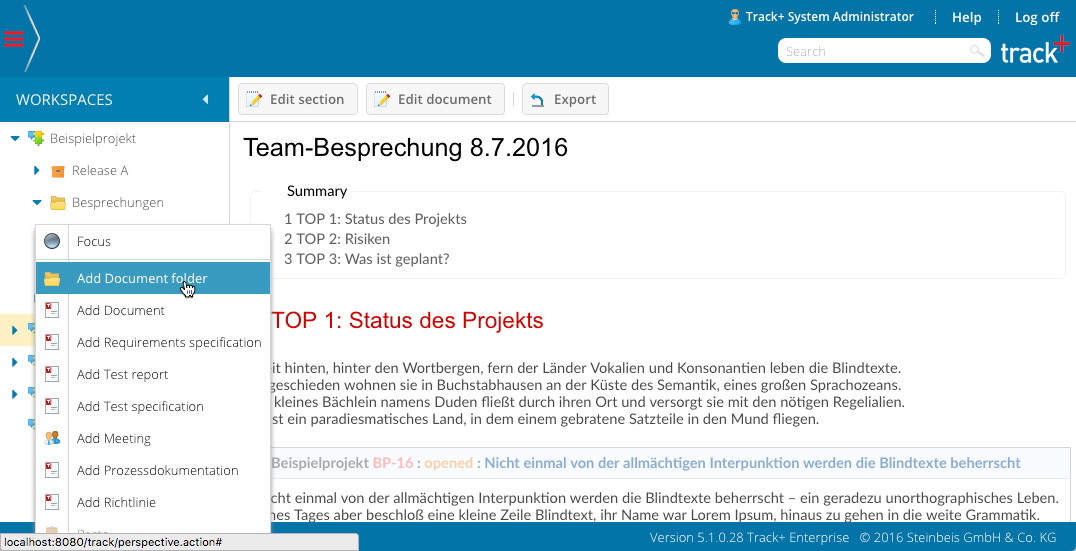
A document is a special item type that is treated in a special way by the system. For example, it is usually not displayed in the task management navigator. As sub-items (child items), a document can contain a hierarchy of document sections. Like every other item, a document has a series of standard attributes like author, last modification date and title.
You can switch between inline editing of a wiki document so that only a selected section is edited, or edit the entire document as in a standard Word processor. In full editing mode, you create new sections by formatting the section name with a heading format like “Heading 2”, “Heading 3”, etc.
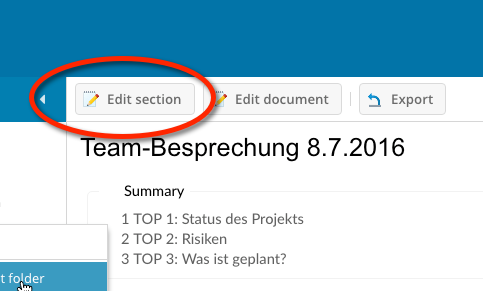
If you have many projects with many document folders and documents, it can be helpful to display only a part of the tree in the navigation. To do this, right-click the desired node and then select the “Focus” action. You can also deactivate the focus in the same way.
