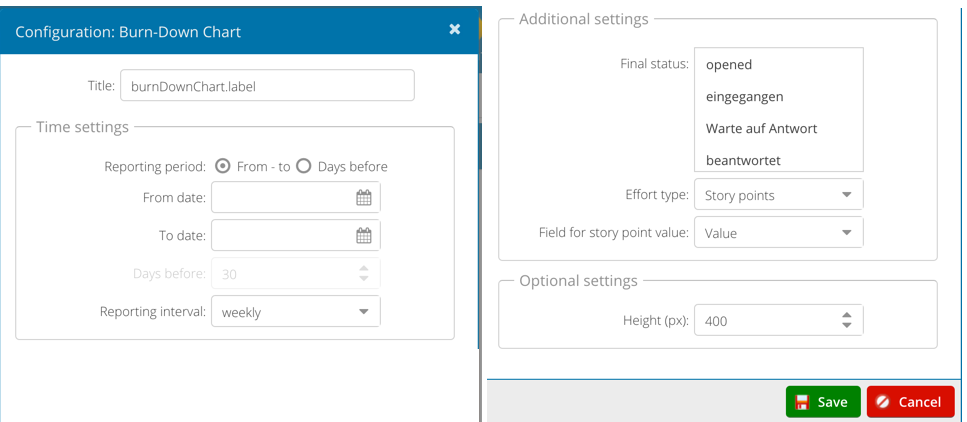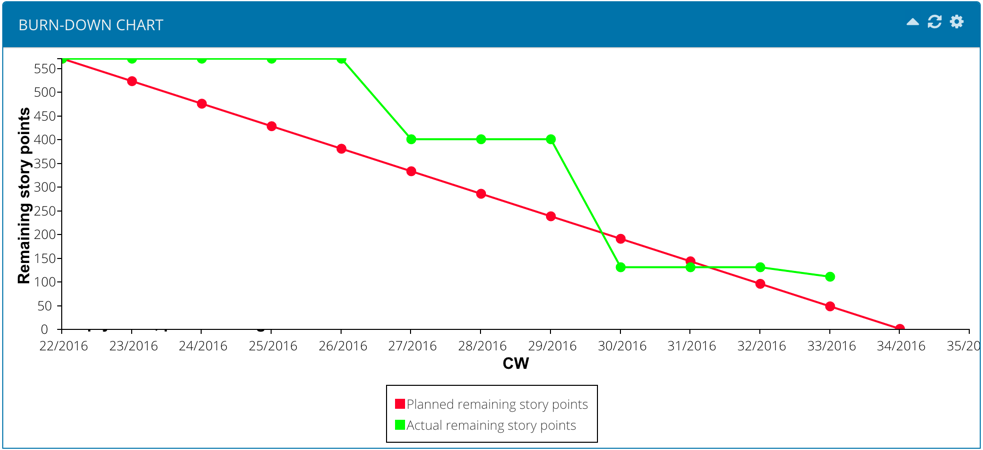Monitoring Projects with Burndown Charts#
In Scrum, work progress is monitored with burndown charts.
Burndown charts relate to products, releases, or sprints. To configure a burndown chart, select the desired phase (release or sprint).
Note
Note: Make sure your release or sprint has a start date and an end date. These dates determine the timeframe for the table!
Select the report interval and define which states are considered “done”. For the y-axis, you can choose the number of items or any numeric custom attribute such as story points or effort (workload).