Configuration of Right Workspace#
You can configure the right workspace (view workspace) of the item browser. What can be configured depends on the type of view.
Click on the “Settings” button in the item browser in the top right corner under the logo.
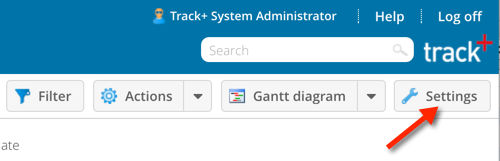
Depending on the view type, you can configure the view.
