Cockpit Templates#
You can easily determine which widgets are displayed on your cockpit template and how they are organized.
You must be logged in as a System Manager or System Administrator.
You have previously defined a cockpit template.
Switch to administration. In the main menu, select Users > Users, select users and go to “Assign cockpit”. Alternatively, click on the Users and Groups/Default Cockpit bar in the left navigation area.
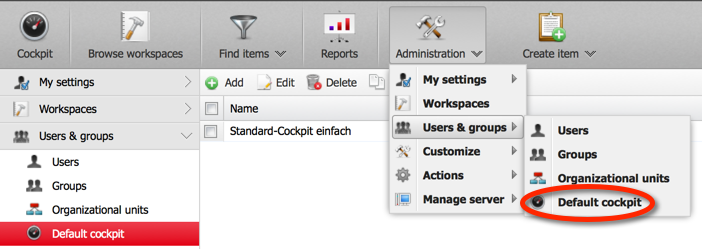
Click on “Configure” in the small toolbar and configure your cockpit template as described under Working with the Cockpit.
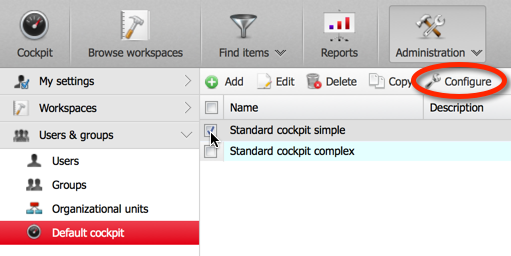
Managing Cockpit Templates#
For occasional users, configuring the cockpit may be too complicated. Therefore, you can create any number of ready-to-use cockpit templates that other users can then use. As a system manager or system administrator, you can assign cockpit templates to other users.
Adding a Cockpit Template#
You can create a new cockpit template from scratch or copy an existing one. To create a new cockpit template, first give it a name and a description, and then configure it.
You must be logged in as a System Manager or System Administrator.
Switch to the “Administration” perspective. In the main menu, select People > Users, select users and go to Assign Cockpit. Alternatively, click on the Users and Groups/Default Cockpit bar in the left navigation area.
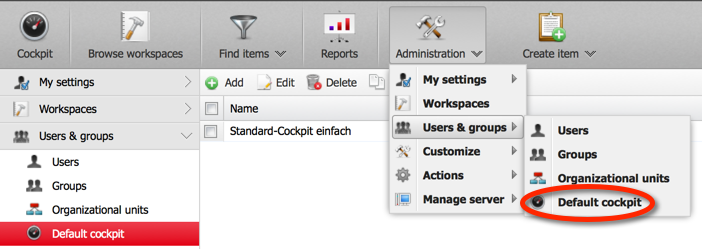
Click on “Add” in the small toolbar and give the new cockpit template a name and optionally a description.
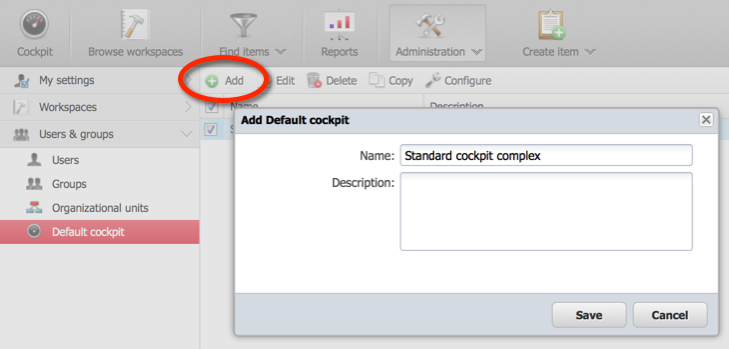
Save the new template definition by clicking on the “Save” button.
Assigning a Cockpit Template#
You must be logged in as a System Manager or System Administrator.
You have previously declared and configured a cockpit template.
Switch to administration. In the main menu, select Users > Users. Alternatively, click on the user bar in the left navigation area.
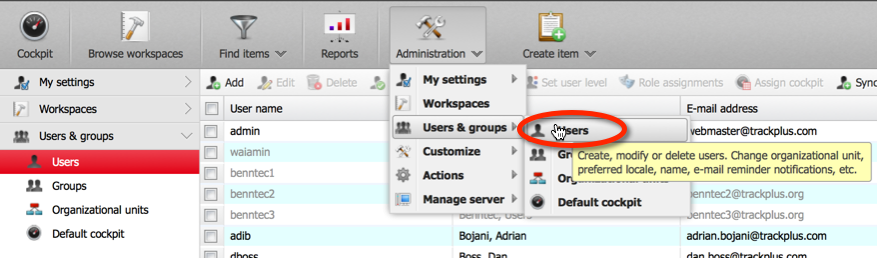
Select the users in the user list to whom you want to assign the new cockpit template. You can use filters to limit the number of users you see. The filters are accessible in the column headers.
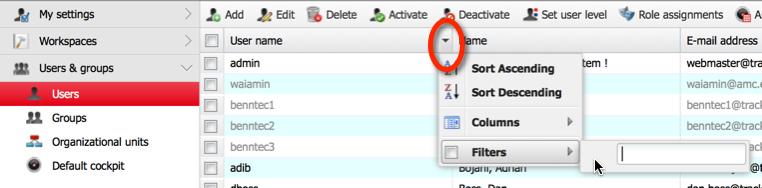
Click on “Assign Cockpit” in the small toolbar.
Select the cockpit template you want to assign and click on OK.
Warning
This overwrites the user’s cockpit definition and could make them angry if they had defined their own!
The selected users now have the new cockpit.
