Workspace-Specific Cockpits#
wsman sysman sysadmin
To facilitate collaboration, you can provide teams with workspace-specific and release-specific cockpits. This gives each team member the same view of important information.
The general procedure for managing these cockpits is the same as managing your personal cockpit.
Switch to the
Administration>Workspacesperspective. Alternatively, click on the workspace bar in the left navigation area.
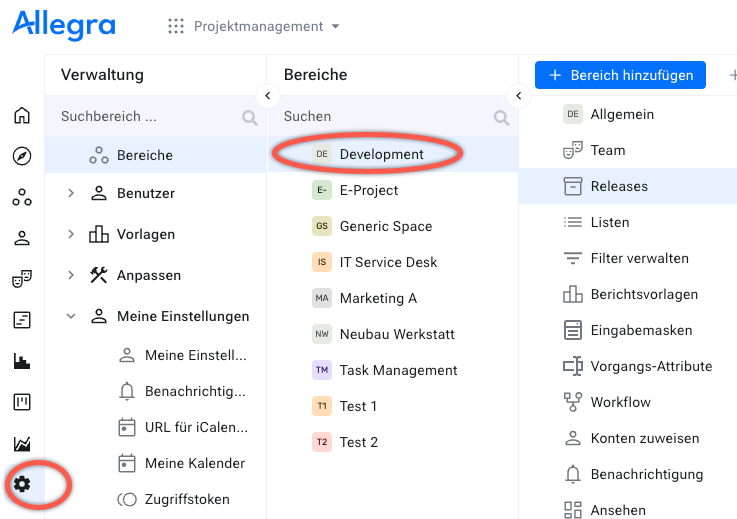
Select a workspace in the left navigation area.
In the second navigation area, select “Cockpit”.
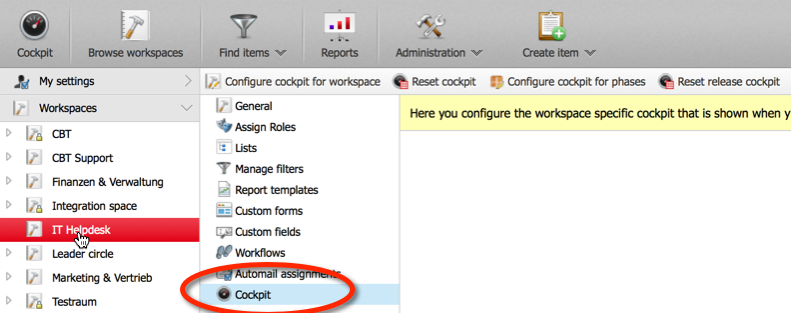
To configure a workspace-specific cockpit, click on the Configure cockpit for workspace button in the toolbar. To configure a release-specific or phase-specific cockpit, click on the Configure cockpit for releases button in the toolbar.
Now you can configure the cockpit just like your own. The only difference is that a filter is automatically applied to all cockpit widgets that restrict access to items that belong to this workspace and this release.
