Restriction of Access to Item Attributes#
You can hide attributes from users and make attributes read-only. By default, all attributes are displayed and all attributes are writable, except those where it makes no sense to change them.
You must be logged in as a system manager or system administrator.
Navigate to Administration. In the main menu, select Customize > User Roles.
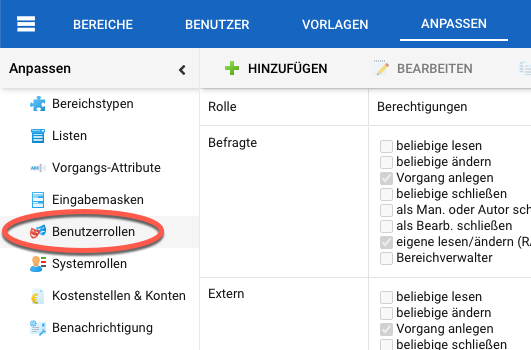
Select a role by clicking on it, then click Field Restrictions in the toolbar. Mark the attributes you want to hide and the attributes you want to make read-only.
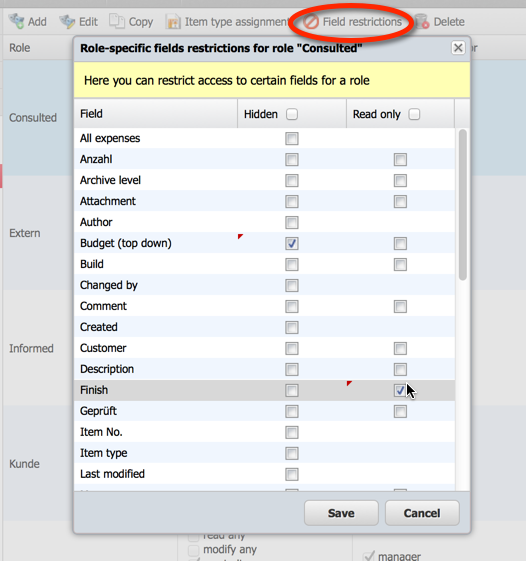
When finished, click the “Save” button in the lower right corner of the configuration popup window.
You have now restricted access to some item attributes for users who hold this role in a workspace.
