Creating Document Sections#
To create a new document section, go to the Wiki Navigator and right-click on a document or document section node. Then click on “Add document section”.
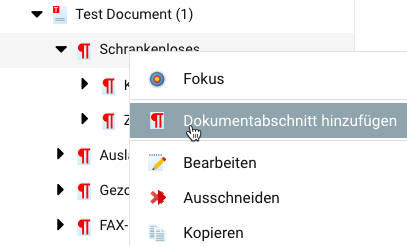
If you are in full editing mode, you can create a new document section by inserting a heading with a header format such as “Heading 2”, “Heading 3”, etc. before a new section.
