Cost Centers and Accounts#
Allegra allows you to budget and track times and expenses for items. For this purpose, the system offers accounts and cost centers. All expenses are accumulated in accounts. Each account belongs to a cost center. Projects post their expenses to the accounts they are allowed to use.
You can create as many accounts as you want. Accounts can take on different states, for example, they can be open so that authorized persons can post their expenses on them, or they can be closed so that it is no longer possible to post expenses on them.
An account can belong to one or more projects. For example, there can be accounts for general tasks or overheads such as department meetings, vacation, sickness etc.
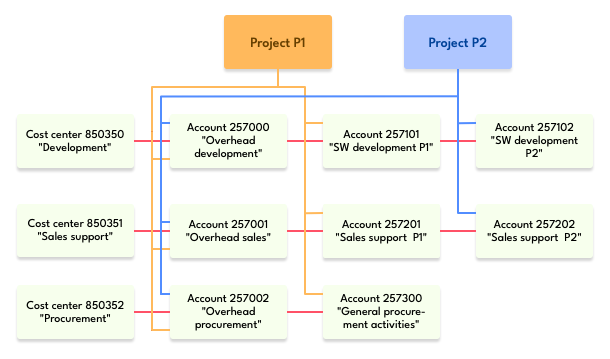
Cost Centers and Accounts#
Allegra is not an accounting system. However, it is easy to connect an ERP system like SAP or Oracle with the information stored in Allegra. In this case, care should be taken that the account and cost center numbers in Allegra match those of the accounting system.
Accounting can be activated separately for each project. So if a project manager does not need accounting and budgeting for his project, this function can be deactivated.
Cost centers can be deleted; in this case, their accounts are transferred to a replacement cost center.
Setting Up Accounting#
First, you need to create cost centers. Allegra only links a few pieces of information with the cost centers: a unique number, which should match the number of the accounting software if available, and a name. Often, the cost centers correspond to the departments.
The second step is to create accounts. Accounts have four properties:
A unique account number
A name
A cost center
A state
The account number should match that of the accounting system in use. The account name can be any string and should briefly describe the purpose of the account. Each account is assigned exactly to one cost center. The responsible for the cost center is also the responsible for the account.
Each account has a status. The status determines whether the account can be actively used or whether it is closed. If the account is closed, it no longer appears in the selection fields when users have to record their expenses.
Accounts can be deleted, but their entire history must then be assigned to another, still existing account.
Accounts can accumulate material costs and work. Each project defines the base currency for the monetary material costs. There can be different base currencies for different projects. The base currency for the time expenditure is a working hour. Working days are mapped to working hours by the values in the project type definition, in the project definition, or in the definition of an individual user for the number of working hours.
The third step in setting up accounting for a project is to assign the previously defined accounts to the projects. It is possible to assign a single account to multiple projects. It is also possible to decouple accounts from projects.
