Release Notes#
The “Release Notes” widget provides you with a list of all open and already completed items in a release, grouped by item type.
Representation#
In the “Release Notes” widget, you need to configure a project or a release for which the overview should be generated. If it is used in a project or release cockpit, no configuration is required.
The widget displays a list of item numbers and titles for all open and completed items, grouped by item type.
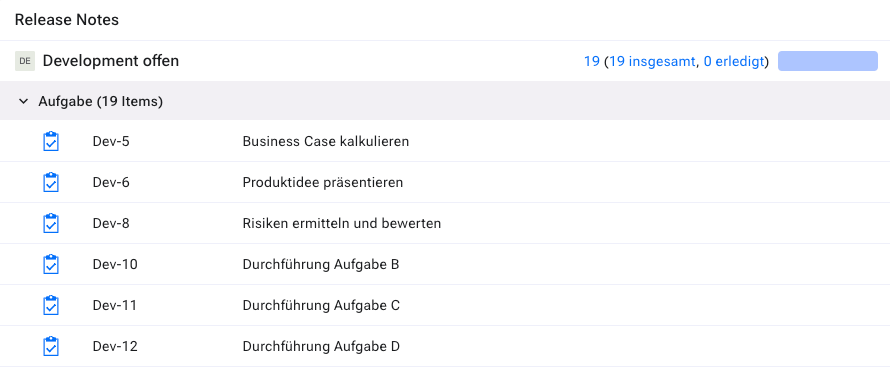
In addition, there are overview links for all resolved and unresolved points as well as a simple graphical display for the project or release progress.
Configuration#
If you use this widget in the general cockpit, you need to specify for which project or release you want to activate the widget.
If you use the widget in a project or release cockpit, you do not need to configure anything.
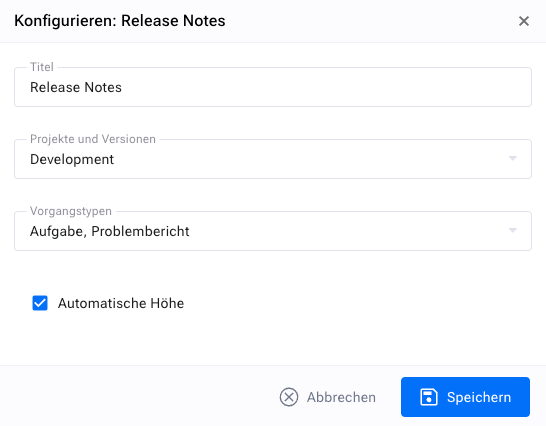
In any case, you can configure the reports that you want to make available in the report workspace of the widget.
