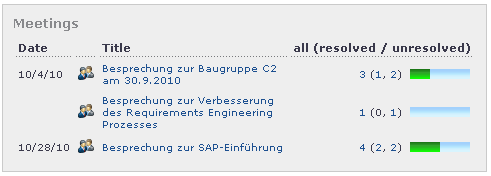Meetings#
Projects require meetings where the project status is discussed and a list of action items is created. In Allegra, there is a special item type “Meeting”. The tile described here provides you with a list of all your meetings and the associated action items.
The “Meetings” tile does not require any configuration. The panel looks as shown below. There are four columns:
The date column refers to the date of the meeting. This is the due date or the start date if no due date is present.
The small group symbol is an active link that opens the item overview with this meeting and all associated action items.
The title is an active link that directly opens the detailed view of this meeting.
The “State-Summary” column gives you active links to all action items, all open action items, and all closed action items. It also gives you a simple graphical indication of the degree of completion for this meeting.