Items and Workspaces#
In Allegra, you manage items in workspaces. Items have a type, such as “milestone”, “error message” or “action point”. For each item type, you can configure your own input masks, permissions and workflows.
Items are always in exactly one state such as “open”, “in progress” or “completed”.
An item always belongs to exactly one workspace.
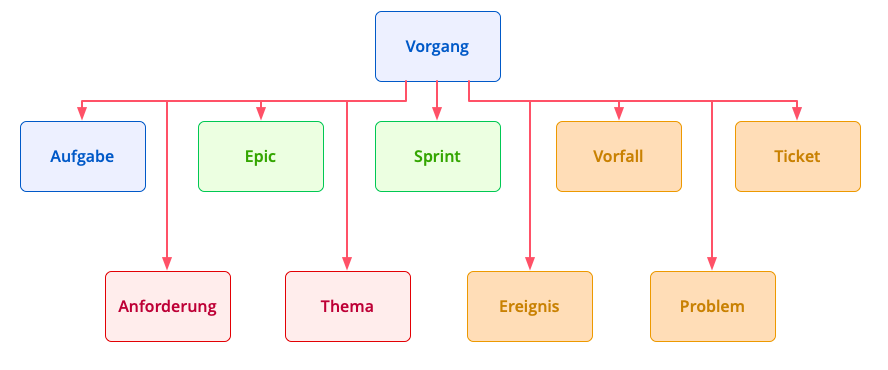
Item types#
Workspaces can be, for example, projects, locations, product groups or organizational areas. Access to items is controlled via workspaces. Workspaces can contain sub-workspaces, they are arbitrarily hierarchically structured. This property, together with the ability to structure items arbitrarily deeply hierarchically, distinguishes Allegra from many similar systems and is the basis for the enormous functionality.
What you can do with an item within a workspace is defined by the roles that you have for this workspace. Roles that you have in higher-level workspaces also apply to all subordinate workspaces.
You can have multiple roles in a workspace, and you can have different roles in different workspaces.
In addition to the global classification of items in workspaces, you can personally assign items to storage areas. This personal assignment is based on the Getting Things Done principle by David Allen.
