Overwriting Item Attributes#
sysman sysadmin
You can create variations of attributes at the workspace level, workspace type level, or item type level. By overwriting item attributes, you can change almost all characteristics of the attribute except its type. For example, you can change the label, selection lists, tooltip, or the “is required” item attribute.
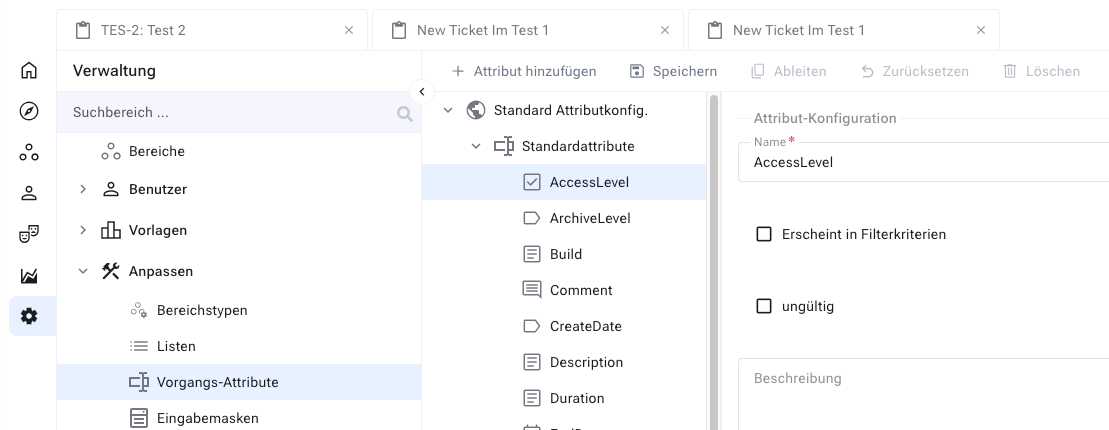
In the right workspace, click the “Derive” button in the toolbar. You should not change the attribute name as this will cause report templates using it to fail. Attribute names are always global!
Now change, for example, the label and the tooltip.
Click the “Save” button in the toolbar. In the tree workspace, the item attribute has changed from a light color to a strong color, indicating that this is a derived attribute.
You have created a derived item attribute and overwritten the global attribute with the derived version. All forms for tasks now have the new label instead of the original. The attribute itself is still the same global item attribute.
Hint
You can reset this attribute and return to the global setting by right-clicking on the derived attribute in the tree workspace and selecting “Reset”.
