List of Standard Attributes#
Items have attributes such as the item number or the item description. We distinguish between standard attributes and customer-specific attributes.
The following table describes all standard attributes. These attributes are built into the system and in many cases linked with special logic. You can change the designation of the attributes. A change of the attribute names is not recommended.
Attribute Name |
Id |
Description |
|---|---|---|
Project |
1 |
Workspace/Project |
IssueType |
2 |
Item type |
Status |
4 |
Status |
Manager |
5 |
RACI Accountable (Manager) |
Responsible |
6 |
RACI Responsible (Responsible) |
ReleaseNoticed |
8 |
Version in which a bug was found |
ReleaseScheduled |
9 |
Version with which the item should be completed |
Priority |
10 |
Priority |
Severity |
11 |
Severity or criticality |
IssueNo |
12 |
Unique number for this item |
Originator |
13 |
Author |
CreateDate |
14 |
Creation date |
LastModifiedDate |
15 |
Date of the last modification |
SuperiorWorkItem |
16 |
Parent item |
Synopsis |
17 |
The title of the item |
Build |
18 |
Text field for software build numbers |
StartDate |
19 |
|
EndDate |
20 |
|
Description |
21 |
Description |
AccessLevel |
22 |
Not used |
Comment |
23 |
Comment |
LastEditedBy |
24 |
Last modified by |
ArchiveLevel |
25 |
“Deleted” or “Archived” |
SubmitterEmail |
26 |
|
WBS |
27 |
The product structure code (PSP) |
ProjectSpecificIssueNo |
28 |
|
TargetStartDate |
29 |
The desired start date |
TargetEndDate |
30 |
The desired end date |
TaskIsMilestone |
32 |
Marks this item as a milestone (obsolete) |
Duration |
33 |
|
TargetDuration |
34 |
The desired duration |
Attachment |
For AQL search: limits search to attachments |
|
Link |
For AQL search: Description of the link |
|
Expense |
For AQL search: all text properties in the expense entry |
|
BudgetPlan |
35 37 38 39 |
For AQL search: all text properties for budgets and target values Link to the template Version number Version name Previous version number |
FixedDate |
42 |
Fix date |
FixedTDDate |
43 |
Fix desired date |
InternalComment |
44 |
Internal comment |
Private Item (AccessLevel)#
With this property, you mark an item as “private”, i.e. only the author can access it. This property can be set to “invalid” to prevent the creation of private items.
ArchiveLevel#
With this attribute, you set an entry to “archived” or “deleted”. This makes it invisible unless you explicitly search for it.
Build#
This is a short text field in which, for example, the build number for software can be recorded.
Created on (CreateDate)#
This attribute holds the unchangeable date of the item’s creation.
Description (Description)#
This attribute is a rich text field for the description of the item. Here you can insert tables, figures, code snippets and more.
Duration (Duration)#
This attribute contains the duration of an item. This is the time between beginning and end minus non-working time such as holidays and weekends as well as the responsible’s leisure time.
When creating a new item, a preset value can be used, which can be calculated using the following methods:
Fixed number of days
Average processing time of comparable previous items
Average processing time plus waiting time of comparable previous items
For the processing time, a corresponding attribute of the type “Processing time” must be created and appear on the editing masks. For the waiting time, a status must be specified from which the waiting time is counted.
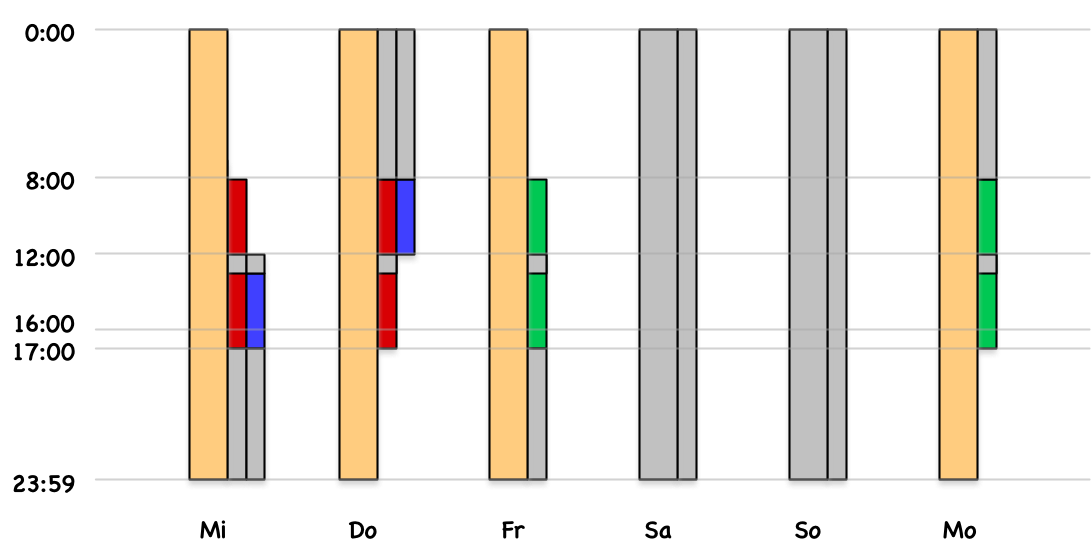
As comparable, you can define items that belong to the same workspace or have the same item type or responsible or combinations thereof.
End (EndDate)#
This property contains the end date for the item.
Fix date (FixedDate)#
When marked, it makes the start and end date of an item in the Gantt chart immovable. This way, milestones can be protected against unintentional shifting.
Fix desired date (FixedTDDate)#
When marked, it makes the desired start and end date of an item in the Gantt chart immovable. This way, milestones can be protected against unintentional shifting.
Internal Comment (InternalComment)#
Internal comments are generally invisible to guest users. Otherwise, they correspond to normal comments.
Item Number (IssueNo)#
A unique identification number for this item. Can be a running number or a workspace-specific prefix followed by a running number.
Item Type (ItemType)#
The item type like ticket, task, bug, document etc.

Comment (Comment)#
The comment attribute differs from other attributes in that only new comments can be entered. The list of all comments is handled separately by the system.