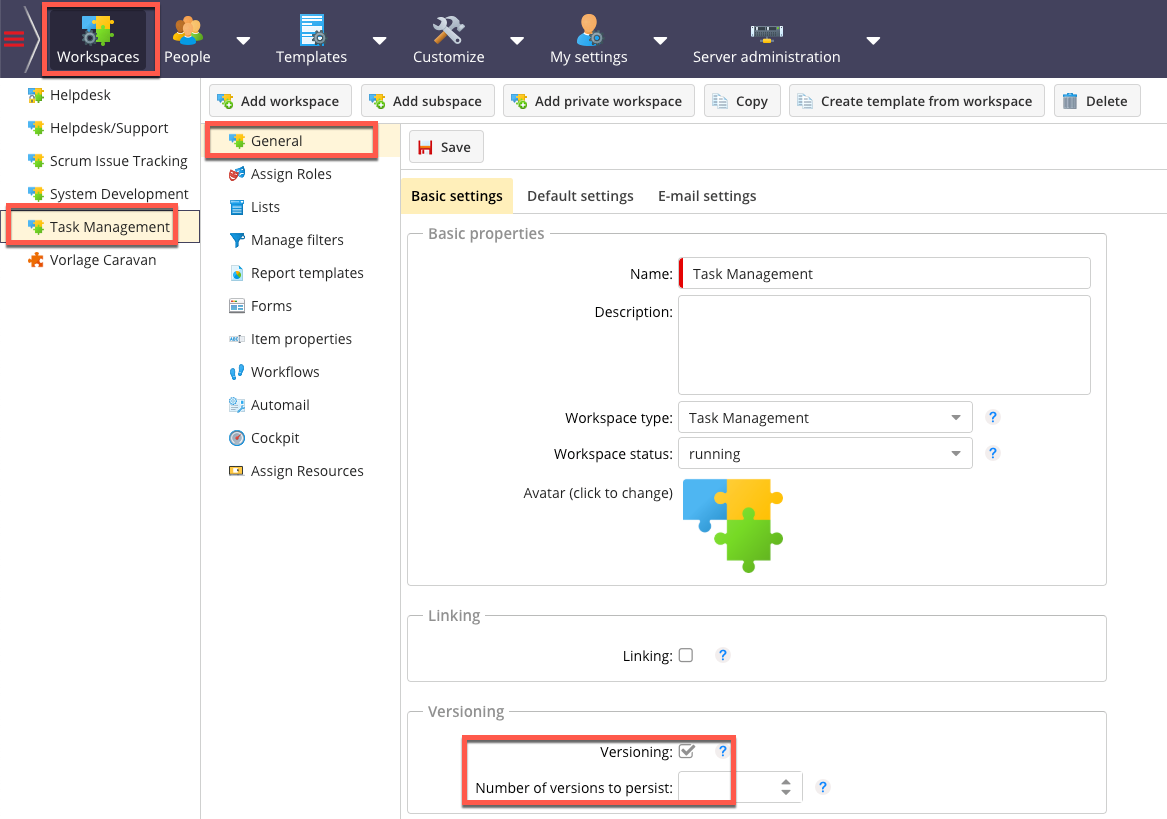Configure Versioning#
To use the “Versioning” feature, you need to configure the relevant workspace types, item types, and workspaces accordingly.
Step 1: Configure Workspace Type for Versioning#
In the first step, you enable the “Versioning” feature for the desired workspace types.
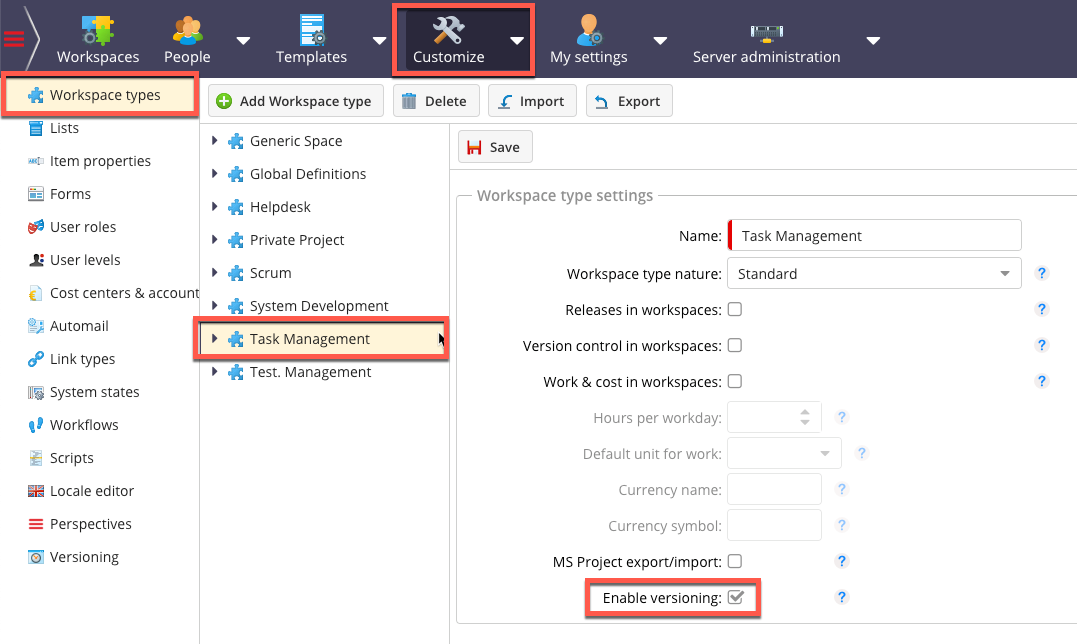
Implicit versioning results in subordinate items of a document automatically receiving a new version when the document itself gets a new version. This typically affects document sections and embedded items. New versions of such items can then not be directly (explicitly) created, but only indirectly through the (explicit) creation of a new version of the parent document.
Step 2: Configure Item Types for Versioning#
In the second step, you determine for each affected workspace type and item type, which item attributes should be versioned and by which method (explicit or implicit). You enable the “Versioning” feature for the desired workspace types.
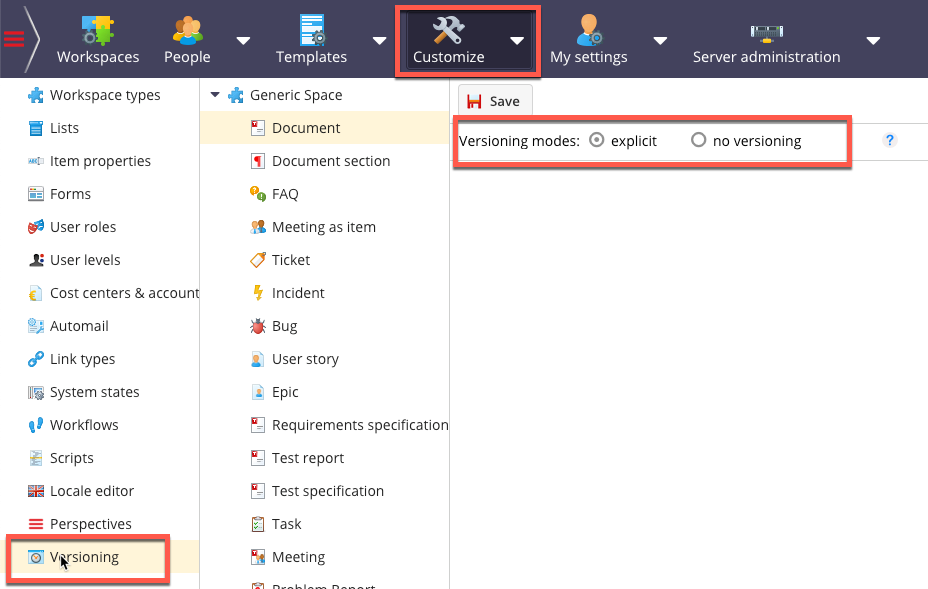
Implicit versioning results in subordinate items of a document automatically receiving a new version when the document itself gets a new version. This typically affects document sections and embedded items. New versions of such items can then not be directly (explicitly) created, but only indirectly through the (explicit) creation of a new version of the parent document.
Like other settings, the versioning settings are inherited down to the more specific configurations.
Step 3: Configure Workspace for Versioning#
In the final configuration step, you enable versioning for a specific workspace.