Creating Documents#
To create a new document, go to the Wiki Navigator and right-click on a workspace or folder node or revision node. Then click on “Add Document” or another more specific type of document like “Meeting Notes” and start creating the text.
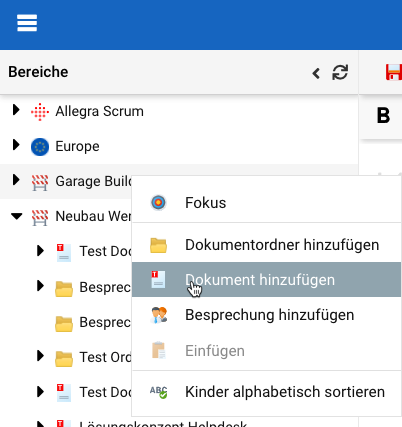
Depending on your system configuration, you can have generic documents as well as any number of more specific document types like “Meeting Notes”, “Standards”, etc. The only difference between these document types are their metadata, i.e. document properties. For example, a technical standard has different status values (e.g. “published”, “withdrawn”) than a meeting agenda (e.g. “distributed”, “accepted”).
