Managing Groups#
sysman sysadmin
Users can be assigned to groups. At many points in the system, groups can be used instead of users. For example, groups can be assigned roles or used as responsible parties. Each member of the group thus receives the corresponding permissions.
Users can belong to several groups at the same time. Groups can be marked as those to which new users are automatically assigned.
Groups can be configured so that members of this group mutually inherit each other’s RACI permissions. This is especially useful if you want to give members of a group internal arbitrary access to the items of this group, but want to keep the items of different groups separate from each other.
Only a system administrator or system manager can create, change and delete groups in Allegra.
Adding a Group#
To create a group, go to Administration > Users > Groups. Then click on the “Add Group” button in the toolbar. Enter a group name and save the group.
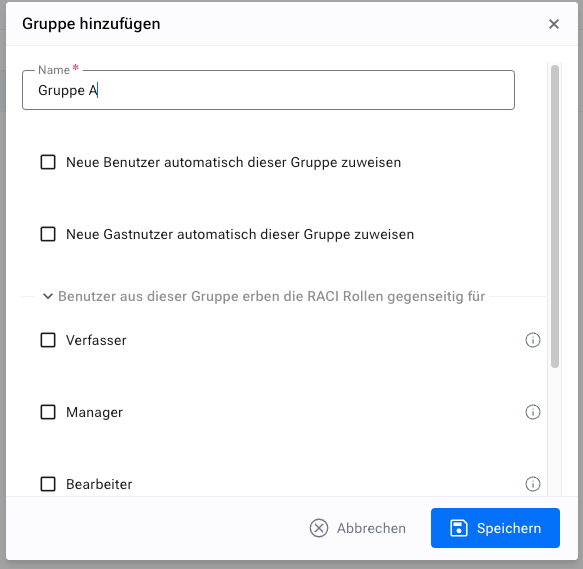
Add Group#
Hint
By marking the corresponding checkboxes, you give members of this group a special property. Each user in this group can handle items of other members of this group as if he were the author, responsible or manager of this item.
Hint
By marking the corresponding checkbox, new users are automatically assigned to this group. This affects both users who have registered themselves as well as those who are created by a system administrator or system manager.
Adding Members#
You can now add users to the group. Select the group and then drag users from the right column “Available” to the left column “Assigned”.
Hint
You can apply filters to the columns to limit the number of users you see at a time.
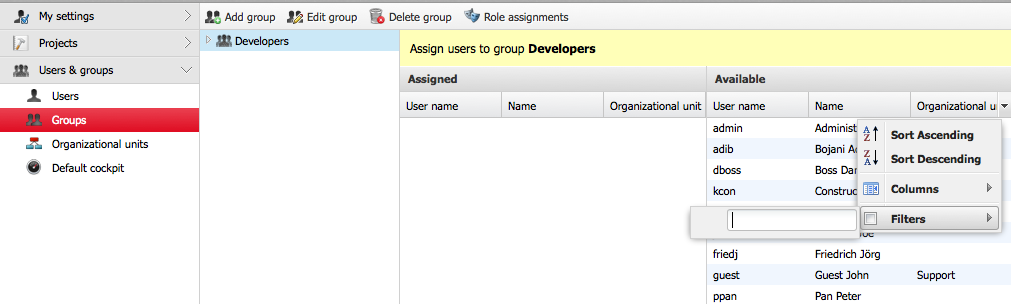
Assign Users to Groups#
Caution
The user inherits all access rights of the groups he belongs to!
If you need to remove a user from a group, drag them back into the “Available” column.
Caution
The users you have removed from the group will lose all access rights they had previously inherited from this group.
Deleting Groups#
Groups can be deleted like users. If a group is linked with any items, a replacement group or user must be named when removing this group.
