Email Templates#
Templates are available for notifications sent by email, with which you can define the content and presentation of the messages. Each template can be defined in several languages and in both HTML format and as a simple text message.
To edit the templates, you must be logged in with system administrator permissions.
Then go to Administration > Templates >
Email Templates.
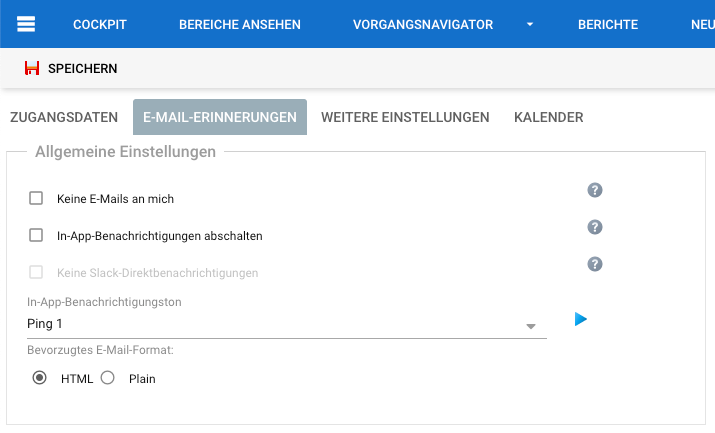
Template Types#
Each template is based on a template type. The following table describes the available template types for item-related notifications. Templates of the template type “Item change” are also available for workflows. Processing a set of items does not trigger a notification event.
Template type |
Event |
|---|---|
Item change |
Item created or changed |
Item created by e-mail |
Item created by email |
Item plan/expense |
Expenses changed |
Comment added |
Comment added |
Reminder |
Global reminder of due items |
Send from item |
Email sent from item |
Item reminder |
Item-related resubmission |
E-Mail item creation rejected |
Item could not be created by email |
The following table describes the available template types for administrative or system-related notifications.
Template type |
Event |
|---|---|
Welcome |
Welcome message after (self-) registration |
Forgot password |
Response to “Forgot password” action |
Calendar change |
Calendar change |
Two factor authentication |
Code for two-factor verification |
Plugin |
Templates for plugins |
You can assign templates either globally or specifically for an item type or workspace type or even workspace-specific, by dragging it from the right workspace into the desired position in the second column. Each template comes in two variants: HTML and plain text. Each template can be made available in a range of locales. You can import and export complete template sets or individual templates.
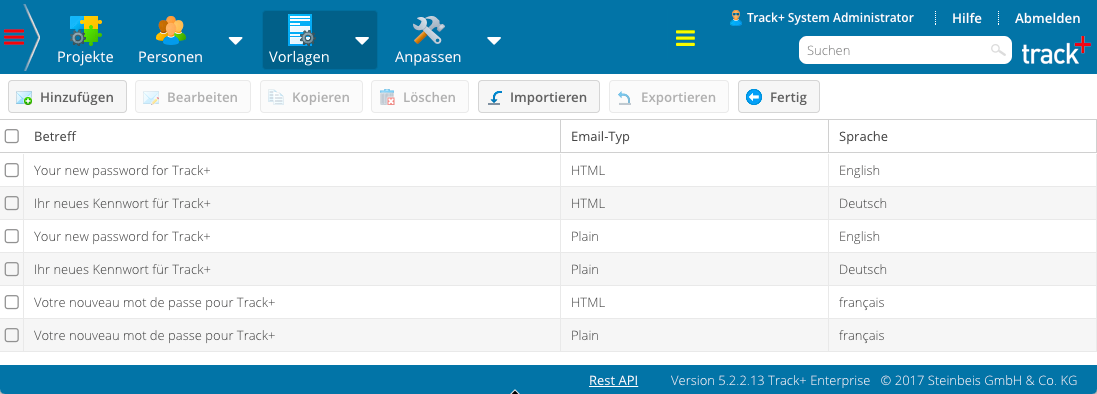
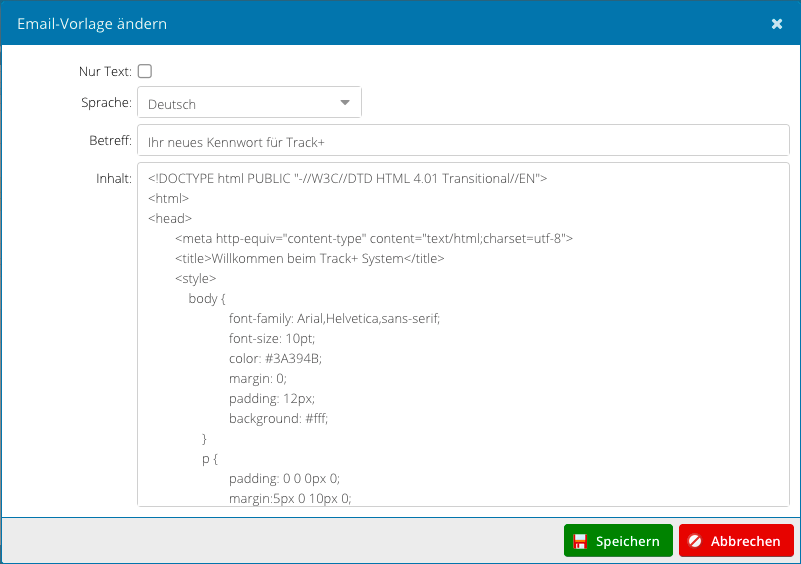
Template Macro Language#
Templates are written in the Freemarker macro language (see https://freemarker.apache.org/docs/index.html). The following list shows a part of the email HTML template for item changes, as it is delivered with Allegra.
<#macro renderShortFields fieldChangeRows>
<#list fieldChangeRows as fieldChange>
<tr>
<td align="right" bgcolor="#d8e1ed"
style="width: 26%;">
${fieldChange.localizedFieldLabel}:
</td>
<#-- if copy we are not interested in the
change compared to the original workItem -->
<#if !fieldChange.changed>
<#assign bgcolor=bgcolorCellNormal>
<#else>
<#assign bgcolor=bgcolorCellChanged>
</#if>
<td bgcolor="${bgcolor}" style="width: 37%;">
${fieldChange.newShowValue}
</td>
<td bgcolor="#edf0f6" style="width: 37%;">
${fieldChange.oldShowValue}
</td>
</tr>
</#list>
</#macro>
The template module provides a number of variables for the templates. Most variables are child variables of FieldChangeRows. This allows you to generate emails like the one shown below.
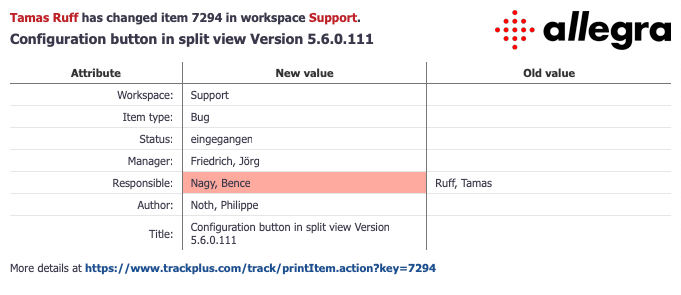
Template Attributes#
The following attributes are available for email templates:
Variable |
Description |
|---|---|
changedBy |
The person who caused the email event |
changeDetail |
A localized string, as described in the following code |
createdBy |
The person who created this item (in the case of creation) |
isAddComment |
True if a comment was added |
isClose |
True if the item was closed |
isCreated |
True if this item has just been created |
isCopy |
True if this item has just been copied |
isDateChanged |
True if the start or end date has changed |
isDeleteComment |
True if a comment was deleted |
isEditComment |
True if a comment was edited |
isManagerChanged |
True if the manager has changed |
isMove |
True if the item was moved to a new item type or workspace |
isOtherChanged |
True for any change that was not explicitly specified |
isReopen |
True if a closed item was reopened |
isResponsibleChanged |
True if the responsible has changed |
isStateChanged |
True if the item state has changed |
itemNo |
The item number |
longFieldChanges |
A list of item attributes for “long” attributes like descriptions and comments |
longFieldChanges.fieldChange |
A single attribute |
longFieldChanges.fieldChange.changed |
True if this attribute has changed |
longFieldChanges.fieldChange.newShowValue |
The new or actual attribute value |
longFieldChanges.fieldChange.oldShowValue |
The old attribute value |
marker |
Default is [ Allegra <Item number>] |
moreInfo |
The link to the item within the Allegra system |
oldIssue |
Only in the case of a copy: the original item number |
project |
The workspace or project for this item |
shortFieldChanges |
A list of item attributes for “short” attributes |
shortFieldChanges.fieldChange |
A single attribute |
shortFieldChanges.fieldChange.changed |
True if this attribute has changed |
shortFieldChanges.fieldChange.newShowValue |
The new or actual attribute value |
shortFieldChanges.fieldChange.oldShowValue |
The old attribute value |
subject |
Default is ${marker} [${{project}] ${changeDetail} |
submitterEmail |
The submitter’s email, if item was created by email or if it was entered by another user |
title |
The item title |
tokenExpression |
For authorizing unknown email senders, see Email-Specific Access Permission |
The following listing describes how the ChangeDetail variable is structured.
private String getSubjectSuffix(Integer workItemKey, String synopsis,
String newStateLabel, Locale actualLocale) {
String subjectPatternKey = null;
//the last complying flag wins
if (isAddComment) {
subjectPatternKey = "item.mail.subject.addComment";
}
if (isEditComment) {
subjectPatternKey = "item.mail.subject.editComment";
}
if (isDeleteComment) {
subjectPatternKey = "item.mail.subject.deleteComment";
}
if (isOtherChanged) {
subjectPatternKey = "item.mail.subject.trail";
}
if (isManagerChanged) {
subjectPatternKey = "item.mail.subject.managerChanged";
}
if (isResponsibleChanged) {
subjectPatternKey = "item.mail.subject.responsibleChanged";
}
if (isDateChanged) {
subjectPatternKey = "item.mail.subject.dateChange";
}
if (isMove) {
subjectPatternKey = "item.mail.subject.move";
}
if (isStateChanged) {
subjectPatternKey = "item.mail.subject.stateChange";
}
if (isClose) {
subjectPatternKey = "item.mail.subject.closed";
}
if (isReopen) {
subjectPatternKey = "item.mail.subject.reopen";
}
if (isCreated || isCopy) {
subjectPatternKey = "item.mail.subject.new";
}
String changeDetail = "";
Object[] subjectArguments = {workItemKey, //for new
synopsis,
newStateLabel, //for state change
//newProjectLabel,
};
changeDetail = LocalizeUtil.
getParametrizedString(subjectPatternKey,
subjectArguments, actualLocale);
return changeDetail;
}
